
The Opera web browser has reached the new stable 46 release days ago with stability improvements, new features and various fixes.
Today’s stable release is stage two of the Reborn project. Opera 46 improves the quality of Opera Reborn by introducing more user interface changes, reducing crashes, fixing issues for built-in browser VPN, and adding support for animated PNG files (APNG).
New features in Opera 46:
- Speed Dial is now dark when wallpapers disabled and dark theme enabled
- When importing bookmarks, items from the bookmarks bar will appear in Opera’s bookmark bar automatically
- Macbook touchbar users can enjoy an emoji-enabled input field
- New exclusive backgrounds available, including animated ones.
- Stability improvements and now 35% less crashes.
- Support for animated PNG (APNG)
- Based on Chromium 59, and first TV advertisement.
- See announcement for details.
Download / Install Opera 46 in Ubuntu:
For those who’ve a previous version installed and enabled the Opera for Linux repository, upgrade the browser via Software Updater utility:
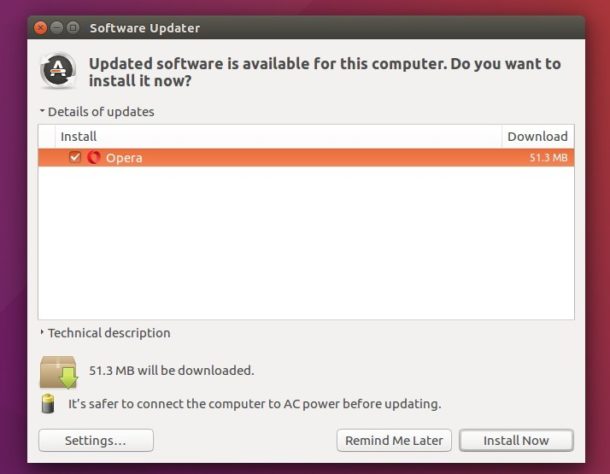
Or simply download the official installer from the link below:
Then click install via Ubuntu Software or Gdebi package manager.
And you’ll have the Opera for Linux repository once installed the package (check via Software & Updates -> Other Software).
 Tips on Ubuntu Ubuntu / Linux Blog
Tips on Ubuntu Ubuntu / Linux Blog