Besides bug fixes and performance improvements, Kid3 3.5.0 brings new features like marking violations of the ID3v2 standard. It is now possible to assign keyboard shortcuts to user actions. The command line version can access frame fields, multiple frames of the same kind and subsets of frames. It starts faster and can run on systems without UI.
Kid3 3.5.0 changelog:
- Tags which violate the ID3v2 standard are marked.
- Filter for marked files.
- Configurable keyboard shortcuts for user actions.
- Set and get frame fields from scripts and CLI.
- Select a subset of frames for copy, paste, remove from scripts and CLI.
- Set and get multiple frames of the same kind from scripts and CLI.
- Support field names in export and filter expressions.
- Support xid and ownr atoms in M4A files.
- Better performance when files are added to selection.
- kid3-cli can run from a console without GUI/X11.
- Some bug-fixes and performance improvements.
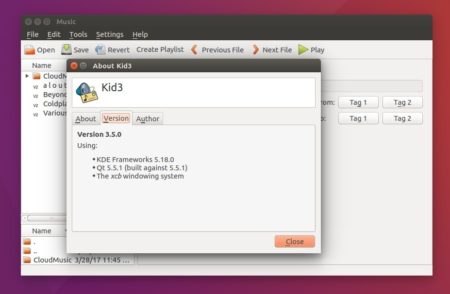
How to Install Kid3 3.5.0 in Ubuntu 16.04, 14.04:
The developer has made the new release into its official PPA, available for Ubuntu 14.04, Ubuntu 16.04, Ubuntu 17.04, Linux Mint 18.x & 17.x, and derivatives.
1. Add the PPA:
Open terminal via Ctrl+Alt+T or by searching for “Terminal” from app launcher. When it opens, run command:
sudo add-apt-repository ppa:ufleisch/kid3
Input your password (no visual feedback due to security reason) when it prompts and hit Enter.
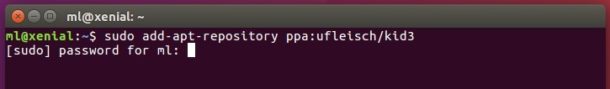
2. Install or upgrade Kid3:
After adding the PPA repository, upgrade the editor via Software Updater (Update Manager) if you have a previous release installed.

Or simply run commands one by one in terminal to check updates and install Kid3:
sudo apt-get update sudo apt-get install kid3
Uninstall:
To undo the changes, purge the PPA via following command will remove the PPA as well as downgrade Kid3 to the stock version in your Ubuntu repository:
sudo apt-get install ppa-purge && sudo ppa-purge ppa:ufleisch/kid3
 Tips on Ubuntu Ubuntu / Linux Blog
Tips on Ubuntu Ubuntu / Linux Blog