
Latte Dock is a new desktop dock for KDE Plasma Desktop. It’s more than an application launcher too as it can act as a total Plasma panel replacement.
Latte is a dock based on plasma frameworks that provides an elegant and intuitive experience for your tasks and plasmoids. It animates its contents by using parabolic zoom effect and trys to be there only when it is needed.
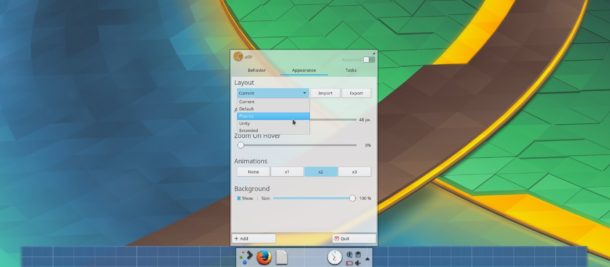
Latte Dock Features:
- Run multiple docks on one screen
- Add and arrange Plasmoids
- 5 different visibility modes, including Latte and dodge
- Multi-monitor support
- Various styles, including Unity and Plasma panel layouts
- Transparency & blur effects
- Zoom effects on mouse-over
How to Install Latte Dock via PPA in Kubuntu:
Rik Mills is maintaining the dock app in an unofficial PPA, with support for Ubuntu 16.04, Ubuntu 17.04, and Ubuntu 17.10 so far.
1. Open terminal by searching for “Terminal” from application menu. When it opens, run command to add the PPA:
sudo add-apt-repository ppa:rikmills/latte-dock
Type in your password when prompts and hit Enter.
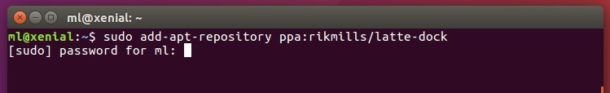
2. Then add the Kubuntu Backports PPA with required version of plasma-workspace:
sudo add-apt-repository ppa:kubuntu-ppa/backports
3. Check updates and install the dock app via commands:
sudo apt update sudo apt install latte-dock
Once installed, launch Latte-Dock from app menu, make it autostart, and customize its appearance and enjoy!
Uninstall:
To remove the software, open terminal and run command:
sudo apt remove latte-dock && sudo apt autoremove
And remove the PPA via commands:
sudo add-apt-repository --remove ppa:rikmills/latte-dock
 Tips on Ubuntu Ubuntu / Linux Blog
Tips on Ubuntu Ubuntu / Linux Blog