
Do you like Client-Side Decorations, the GNOME 3 GTK header bars? Well, here’s how to enable GTK header bar in Nautilus file browser in Ubuntu 16.04, Ubuntu 16.10, and higher.
GtkHeaderBar is similar to a horizontal GtkBox. It allows children to be placed at the start or the end. In addition, it allows a title and subtitle to be displayed. The title will be centered with respect to the width of the box, even if the children at either side take up different amounts of space. The height of the titlebar will be set to provide sufficient space for the subtitle, even if none is currently set. If a subtitle is not needed, the space reservation can be turned off
In the default Unity Desktop, the GTK3 header bars have been disabled in some Gnome applications (e.g., Nautilus). You can re-enable it, and below is Nautilus with GTK3 header bar (Numix GTK and icon theme.).
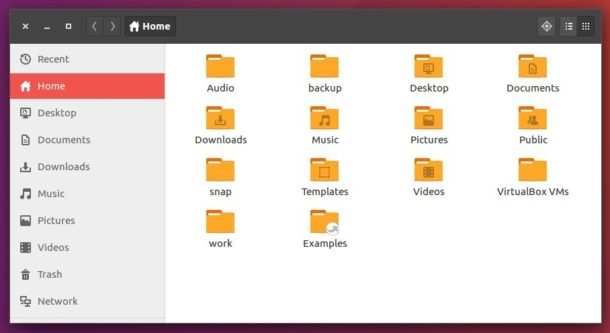
1. Open terminal from app launcher or via Ctrl+Alt+T shortcut key. When it opens, edit the .desktop file of Nautilus via command:
gksudo gedit /usr/share/applications/nautilus.desktop
install gksu via sudo apt install gksu if the command does not work.
Then add env XDG_CURRENT_DESKTOP=GNOME at the beginning of the two Exec values:
Exec=env XDG_CURRENT_DESKTOP=GNOME nautilus --new-window %U
Exec=env XDG_CURRENT_DESKTOP=GNOME nautilus --new-window
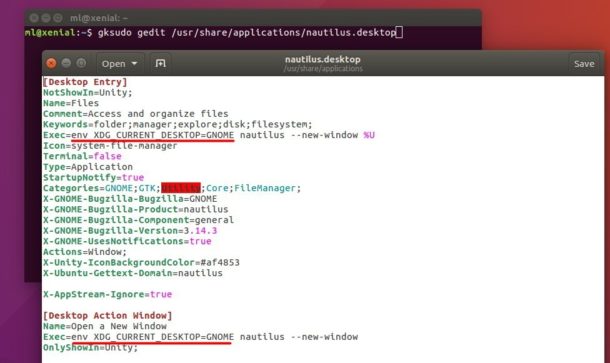
2.Also change Exec values in the ‘nautilus-autorun-software.desktop’ file via command:
gksudo gedit /usr/share/applications/nautilus-autorun-software.desktop
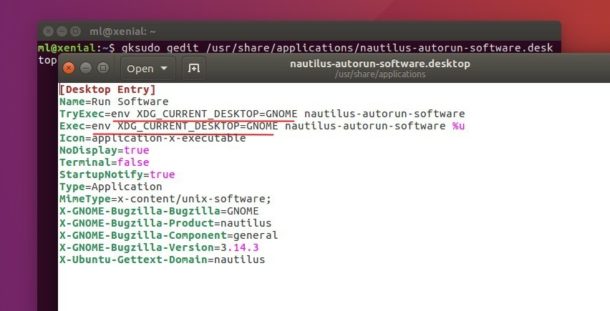
3. Do same in the ‘nautilus-autostart.desktop’ file via command:
gksudo gedit /etc/xdg/autostart/nautilus-autostart.desktop
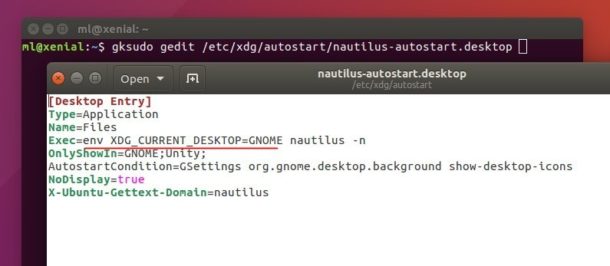
Finally log out and back in to apply changes.
To restore the changes, simply edit the 3 .desktop files again and remove the env XDG_CURRENT_DESKTOP=GNOME section from these Exec values.
 Tips on Ubuntu Ubuntu / Linux Blog
Tips on Ubuntu Ubuntu / Linux Blog