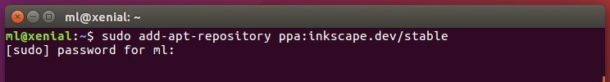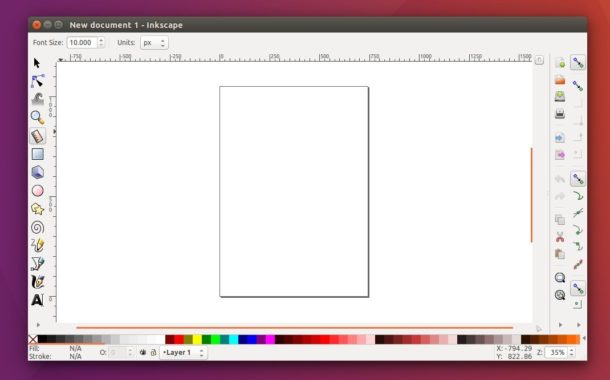
Inkscape 0.92.1, a new stability and bugfix release of the open-source vector graphics editor, has been released days ago.
Inkscape 0.92.1 brings mainly following bug-fixes:
- Text: baseline-spacing related issues with regular and flowed text in legacy Inkscape SVG files
- Text: Default baseline spacing stored in relative units is always converted to document units
- Path effects: Crash on ungroup if group contains elements with path effects
- Clipboard: Pasting a path effect from clipboard fails
- Clipboard: Fix copy&pasting of groups which contain elements with path effects
- Selection: Node tool can selected objects on locked layers
- Clones: Critical warnings with clones and symbols
- About screen missing for several UI languages
- Selection: Missing transformation handles after reset of rotation center
- Bitmap images: Crash when opening files with invalid image links
- Bitmap images: Fix path separators in relative image links (Windows)
- File import: Failure to open CDR/Visio/WPG files from paths with special characters
There are also documentation and translation updates.
How to Install Inkscape 0.92.1 in Ubuntu 16.04, 14.04:
The new release has been made into the official stable PPA for Ubuntu 16.04, Ubuntu 14.04, and also Ubuntu 16.10, Ubuntu 17.04, Linux Mint 17 & 18.
1. To add the PPA, open terminal (Ctrl+Alt+T) and run command:
sudo add-apt-repository ppa:inkscape.dev/stable
Type in your password when it prompts and hit Enter.
2. Then you can upgrade Inkscape from existing release using Software Updater (Update Manager) utility.
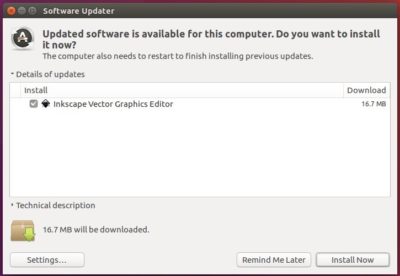
Or install /upgrade the software via either Synaptic Package Manager or following command:
sudo apt update && sudo apt install inkscape
How to Restore:
To uninstall and downgrade Inkscape to the original version available in Ubuntu main repositories, purge the PPA via ppa-purge tool:
sudo apt install ppa-purge && sudo ppa-purge ppa:inkscape.dev/stable
 Tips on Ubuntu Ubuntu / Linux Blog
Tips on Ubuntu Ubuntu / Linux Blog