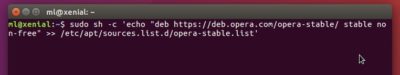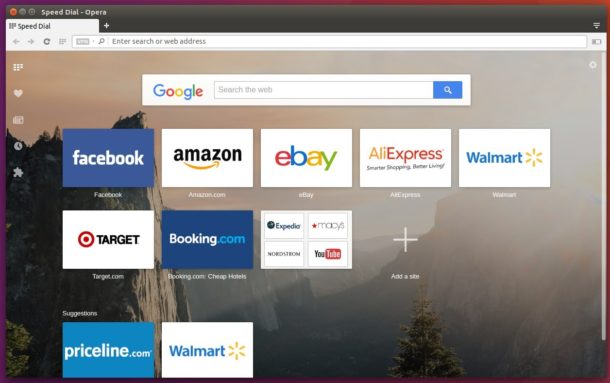
The Opera web browser has reached the new stable 43 release earlier today, the fastest version ever, brings instant page loading and Profile Guided Optimization (PGO).
What’s New in Opera 43:
- Instant page loading is a new feature makes Opera predict which website you’re typing the address for. Once recognized, it begins loading the site in the background even before you hit enter. It becomes smarter over time by remembering user behavior.
- Profile Guided Optimization (PGO) is a compiler technique able to make software running on Windows significantly faster.
- Classic link selection feature that is able to:
- Use horizontal click-and-drag to select the text.
- Use vertical click-and-drag to drag the link.
Download & Install Opera 43 in Ubuntu:
Go to the link below and click download the DEB binary package:
Then click install the file via Ubuntu Software App, or use sudo dpkg -i packagename.deb command in terminal.
For those who have a previous release installed, you can easily upgrade Opera using Software Updater utility after added Opera for Linux repository:
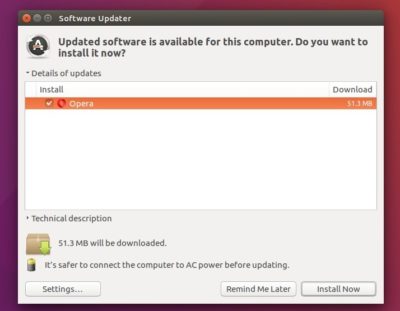
Don’t have the Opera repository enabled? Open terminal (Ctrl+Alt+T) and run following commands to add it:
1. Add Opera for Linux repository via command:
sudo sh -c 'echo "deb https://deb.opera.com/opera-stable/ stable non-free" >> /etc/apt/sources.list.d/opera-stable.list'
2. Then setup the key:
wget -O - http://deb.opera.com/archive.key | sudo apt-key add -
 Tips on Ubuntu Ubuntu / Linux Blog
Tips on Ubuntu Ubuntu / Linux Blog