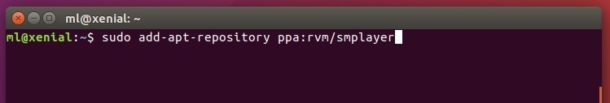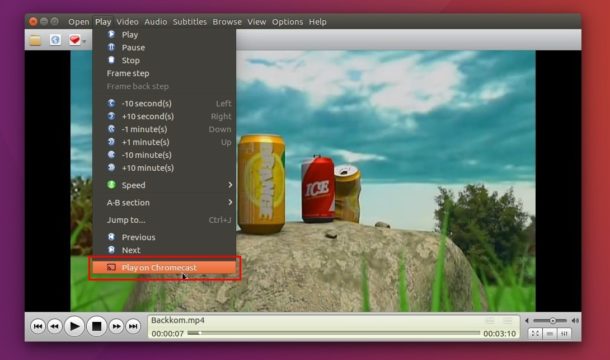
The SMPlayer media player has reached the 17.1.0 release one day ago with new feature experimental support for Chromecast.
Just play a video in SMPlayer, then click the ‘Play on Chromecast’ option from the Play menu. A web page will be opened in your web browser, which will get the URL of the video. This web page can communicate with your Chromecast device. You’ll find options to connect/disconnect, start playback and controls for play, pause, volume, seek…
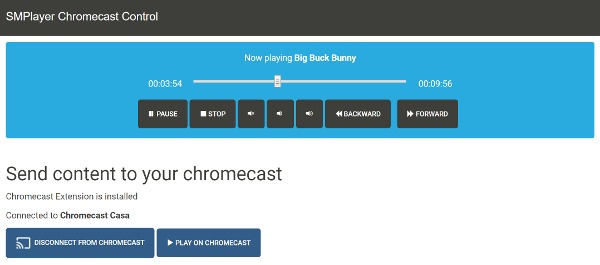
Requirement:
- SMPlayer 17.1
- Google Chrome or Chromium with Google Cast extension installed.
- webfs, a tiny web server that SMPlayer will run to serve local files (install it via command sudo apt install webfs)
Other changes in SMPlayer 17.1:
- Support for some of the #EXTVLCOPT options in m3u/m3u8 playlists. This may help to play online streams from playlists intended for VLC.
- New options in the context menu of the playlist: ‘copy URL to clipboard’, ‘open source folder’ and ‘play on Chromecast’.
- Option to display bitrate information in the status bar.
- Possibility to display the playback time with milliseconds in the status bar.
- The option to add black borders on fullscreen is back (Preferences -> General -> Video).
- The option in the playlist to delete files from the disk has been removed.
How to Install SMPlayer 17.1 in Ubuntu:
For Ubuntu 16.10, Ubuntu 16.04, Ubuntu 14.04, Ubuntu 12.04, and their derivatives, you can install or upgrade to the latest SMPlayer release using its official PPA repository.
1. To add the PPA, open terminal (Ctrl+Alt+T) and run the command:
sudo add-apt-repository ppa:rvm/smplayer
Type in password (no visual feedback) when it prompts and hit Enter.
For those who prefer Qt4 version, use the new PPA instead:
sudo add-apt-repository ppa:rvm/smplayer-qt4
2. Then you can upgrade SMPlayer using Software Updater utility:
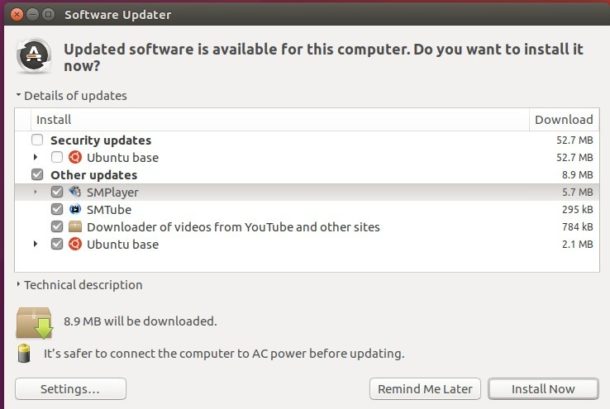
Or install the player via commands:
sudo apt-get update
sudo apt-get install smplayer smtube smplayer-themes smplayer-skins
Uninstall:
You can restore SMPlayer to the stock version available in Ubuntu main archive by using ppa-purge:
sudo apt-get install ppa-purge && sudo ppa-purge ppa:rvm/smplayer
 Tips on Ubuntu Ubuntu / Linux Blog
Tips on Ubuntu Ubuntu / Linux Blog