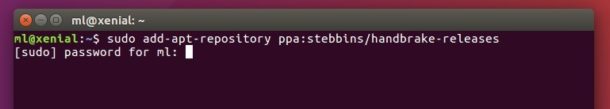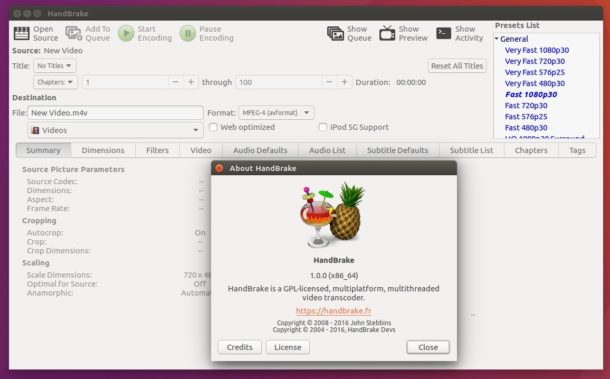
HandBrake, an popular and open-source video transcoder, has reached the 1.0.0 release after more than 13 years of development.
HandBrake 1.0.0 brings a huge list of changes. Here are some of them:
- New online documentation at https://handbrake.fr/docs
- Completely overhauled the official presets
- New JSON-based preset system including command line support
- New JSON-based API for interacting with libhb
- Improvements to audio/video sync engine
- VP9 video encoding via libvpx
- Intel QuickSync Video H.265/HEVC encoder
- Ultra HD / 4K color pass through (support for BT.2020)
- Opus audio encoding/decoding via libopus
- Passthru now supports E-AC-3, FLAC, and TrueHD audio formats
- New and updated third-party libraries, improvements and miscellaneous fixes.
- See the release note for more.
How to Install HandBrake 1.0.0 in Ubuntu 16.04, 14.04, 16.10:
The official HandBrake PPA has made the new release for Ubuntu 14.04, Ubuntu 16.04, Ubuntu 16.10, and derivatives, e.g., Linux Mint 17 and 18.
1. To add the PPA, open terminal (Ctrl+Alt+T) and run command:
sudo add-apt-repository ppa:stebbins/handbrake-releases
Type in password when it prompts and hit Enter.
2. For those using the Handbrake version available in Ubuntu Software Center, first remove it via command
sudo apt remove handbrake && sudo apt autoremove
Then install the new release via command:
sudo apt update && sudo apt install handbrake-gtk handbrake-cli
If you have previous release installed from the PPA repository, just launch Software Updater and upgrade HandBrake after checking for updates:
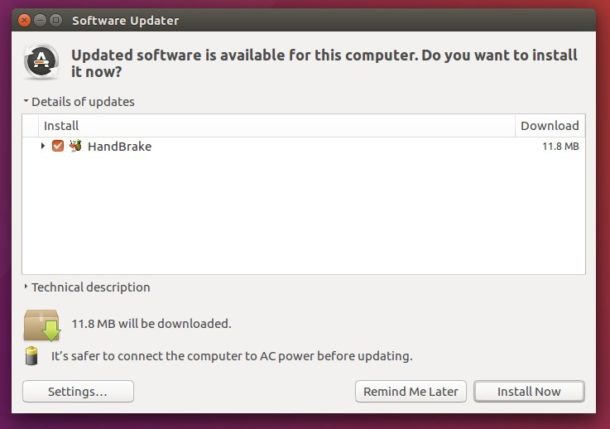
Uninstall:
To uninstall handbrake, use your desktop package manager or run the command below in terminal:
sudo apt remove handbrake-gtk handbrake-cli && sudo apt autoremove
And the PPA repository can be removed by going to System Settings -> Software & Updates -> Other Software tab.
Merry Christmas and happy holidays!
 Tips on Ubuntu Ubuntu / Linux Blog
Tips on Ubuntu Ubuntu / Linux Blog