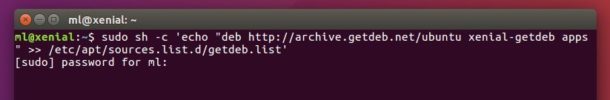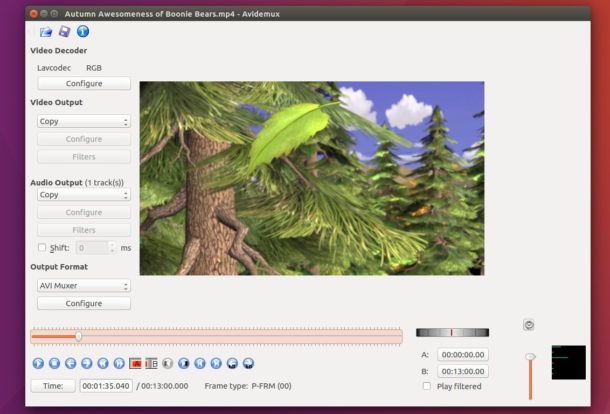
Avidemux video editor has recently reached the 2.6.15 release with hardware decoding / encoding improvements and usability fixes. Here’s how to install it in Ubuntu 16.04, and Ubuntu 16.10.
Changes in Avidemux 2.6.15:
- Added support for HEVC/VC1 with libVA
- Experimental Dxva2 video decoder + Dxva2/D3D display engine (Windows)
- Added FDK-AAC as encoder
- Added reload default settings
- Allow minimizing to tray while encoding
- x26* : Added a “None” preset
- various fixes and translation updates.
- See more details at release page.
Install Avidemux 2.6.15 in Ubuntu 16.10, 16.04:
The GetDeb repository has built the new release for Ubuntu 16.04, and Ubuntu 16.10. Follow the steps below to install it:
1. Open terminal (Ctrl+Alt+T) and run command to add the repository:
sudo sh -c 'echo "deb http://archive.getdeb.net/ubuntu xenial-getdeb apps" >> /etc/apt/sources.list.d/getdeb.list'
Type in your password when prompts and hit Enter. For Ubuntu 16.10, replace xenial with yakkety.
2. Setup the key so to trust the package updates from the repository:
wget -q -O- http://archive.getdeb.net/getdeb-archive.key | sudo apt-key add -
3. Finally update and install Avidemux 2.6.15 via commands:
sudo apt update sudo apt install avidemux2.6-qt
Uninstall:
To remove Avidemux Video Editor, simply open terminal and run command:
sudo apt remove avidemux2.6-qt && sudo apt autoremove
And the GetDeb repository can be removed by going to System Settings -> Software & Updates -> Other Software tab.
 Tips on Ubuntu Ubuntu / Linux Blog
Tips on Ubuntu Ubuntu / Linux Blog