
Since Ubuntu 16.04 LTS, Canonical offers the ability to move the position of Unity’s Left Launcher, though it can be only moved to the bottom of screen.
And this quick tutorial is going to show you how to move the Left Launcher to bottom in Ubuntu 16.10 Yakkety.
1. Open Ubuntu Software, search for and install Unity Tweak Tool, a configuration tool for the Unity Desktop.
2. Once installed, launch Unity Tweak Tool and click Launcher, the first icon, to go to its configuration page.
Under Appearance settings, choose Bottom for the position, and the Unity Launcher position changes immediately.
Without installing anything, you can also move the launcher to bottom via one command in terminal (open it via Ctrl+Alt+T):
gsettings set com.canonical.Unity.Launcher launcher-position Bottom
To revert back to the left, run:
gsettings set com.canonical.Unity.Launcher launcher-position Left
 Tips on Ubuntu Ubuntu / Linux Blog
Tips on Ubuntu Ubuntu / Linux Blog
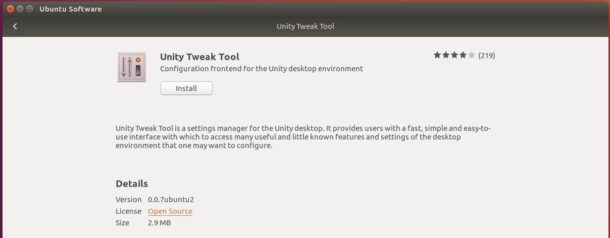
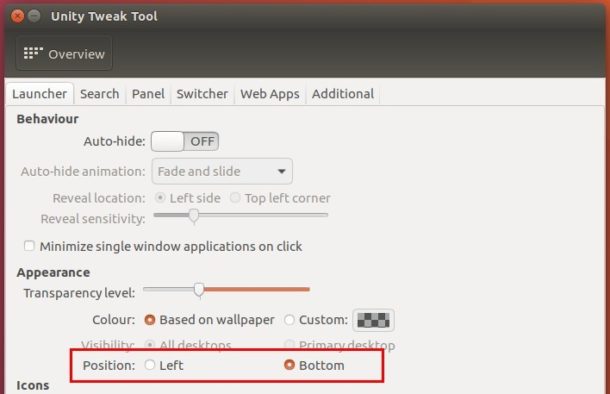
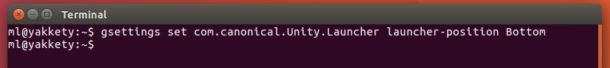
While 16:9 widescreen displays became extremely popular theese days, the majority of documents in our world is still upright. So why would anybody, except Steve Jobs, waste another inch of screen height by moving the panel to the bottom? Instead of leaving it left (or right) where we have p l e n t y of room.