The latest FFmpeg multimedia framework has reached the 3.2 release a few days ago. Here’s how to easily install it in Ubuntu 16.04 via PPA repository.
FFmpeg 3.2 is so far the latest stable release contains up-to-date library versions like libavutil 55.34.100, libavcodec 57.64.100, libavformat 57.56.100, libavdevice 57.1.100, libavfilter 6.65.100, libavresample 3.1.0, libswscale 4.2.100, libswresample 2.3.100, and libpostproc 54.1.100. See changelog for complete changes.
Install FFmpeg 3.2 via PPA:
While Ubuntu 16.04 offers FFmpeg 2.8.8 in its official archive, you can install the 3.2 release via following steps:
1. Open terminal (Ctrl+Alt+T) and run command to add PPA:
sudo add-apt-repository ppa:jonathonf/ffmpeg-3
Type in your password (no visual feedback) when prompts and hit Enter.
2. To upgrade from a previous release, launch Software Updater and install available updates:
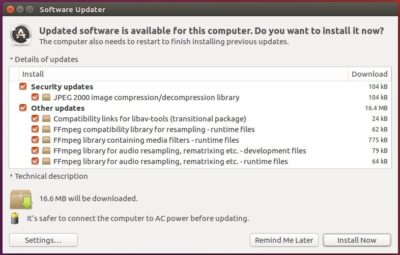
Or run command in terminal to install /upgrade in terminal:
sudo apt update && sudo apt install ffmpeg libav-tools x264 x265
To check the installation, run ffmpeg -version in terminal.
How to Restore:
To uninstall FFmpeg 3.2 and revert to the stock version (2.8.8) in Ubuntu 16.04, simply purge the PPA via command:
sudo apt install ppa-purge && sudo ppa-purge ppa:jonathonf/ffmpeg-3 && sudo apt autoremove
 Tips on Ubuntu Ubuntu / Linux Blog
Tips on Ubuntu Ubuntu / Linux Blog
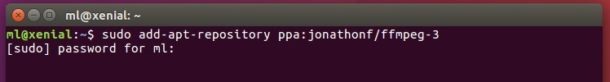
How can i install filters? I’m getting:
[AVFilterGraph @ 0x55efa40fe400] No such filter: ‘vidstabdetect’
i still have ffmpeg -version
ffmpeg version 2.8.11-0ubuntu0.16.04.1 Copyright (c) 2000-2017 the FFmpeg developers.
and i cant LOOP video
Still no NVENC codec in OBS 0.16.1 studio. Mint 18.1 and ubuntu 16.04 . used FFMPEG 3.2.4 Nvidia 1060GTX
I just installed FFMpeg on Ubuntu 16.04 and this worked first time round. Thanks.