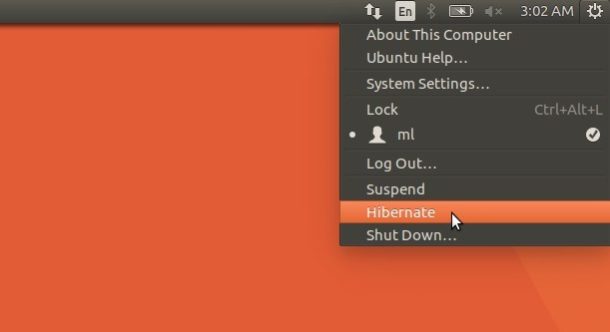
The hibernate option is disabled by default in Ubuntu Unity because it does not work in many cases and that cause you to lose data if you don’t make backups.
For those who want to re-enable the hibernate option in shutdown menu by following this simple tutorial.
Test if hibernate works:
To test if hibernate works in your computer, open terminal (Ctrl+Alt+T) and run command:
sudo pm-hibernate
After you computer turns off, switch it back on. Did your open applications re-open? If hibernate does not work, check if your swap partition is at least as large as your available RAM.
Enable Hibernate Option:
If hibernate works, you can continue using the above command to hibernate your machine, or enable the option in shutdown menu by editing the configuration file.
To do so, open terminal (Ctrl+Alt+T) and run command:
gksudo gedit /var/lib/polkit-1/localauthority/10-vendor.d/com.ubuntu.desktop.pkla
When the files opens after running the command, scroll-down and file out both section:
- [Disable hibernate by default in upower]
- and [Disable hibernate by default in logind]
Change their values from no to yes:
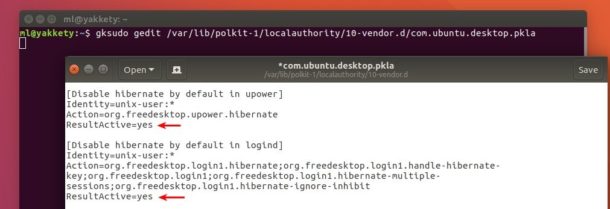
Save the file and reboot.
In addition, for some devices above changes may not work. A workaround is to use below command instead:
gksudo gedit /etc/polkit-1/localauthority/10-vendor.d/com.ubuntu.desktop.pkla
And when the file opens, paste below content and save the file.
[Re-enable hibernate by default in upower] Identity=unix-user:* Action=org.freedesktop.upower.hibernate ResultActive=yes [Re-enable hibernate by default in logind] Identity=unix-user:* Action=org.freedesktop.login1.hibernate ResultActive=yes
 Tips on Ubuntu Ubuntu / Linux Blog
Tips on Ubuntu Ubuntu / Linux Blog
