
NVIDIA announced two new GTX 1050 and GTX 1050 Ti gaming cards a few days ago. Now the Linux driver NVIDIA 375.10 Beta is released with the first support for both GPUs.
NVIDIA 375.10 Beta, the first 375.x driver release, adds support for Quadro P6000, Quadro P5000, GeForce GTX 1050, GeForce GTX 1050 Ti GPUs. It also features:
- Added new X configuration options:
- ForceCompositionPipeline
- ForceFullCompositionPipeline
which override the MetaMode tokens with the same names.
- Fixed a bug that caused issues with panning and cursor constraining when mixing PRIME-driven displays with natively driven displays.
- Fixed a bug that caused long delays when leaving the VT or disabling a display device while an OpenGL application is running.
- Improved console restore behavior on systems that use the UEFI Graphics Output Protocol, and most vesafb modes.
- Added support for the RandR TILE property added in RandR 1.5.
- Fixed a bug that prevented nvidia-bug-report.sh from finding relevant messages in kernel log files.
- Fixed a bug that allowed nvidia-installer to attempt loading kernel modules that were built against non-running kernels.
How to install NVIDIA 375.10 in Ubuntu:
The official binaries are available for download at the links below:
The graphics driver PPA is maintaining the proprietary NVIDIA driver for all current Ubuntu releases and derivatives. (NVIDIA 375 is not available at the moment, check out the PPA page).
1. To add the PPA, open terminal (Ctrl+Alt+T) and run command:
sudo add-apt-repository ppa:graphics-drivers/ppa && sudo apt update
2. Once the driver is made into PPA, launch Additional Drivers utility and choose NVIDIA-375 driver and apply it.
In addition:
For some cards, there may be a black screen issue after installing NVIDIA proprietary GPU drivers. Try either setting NOMODESET in grub option, or removing the proprietary driver via command:
sudo apt-get purge nvidia-current
You may boot into recovery mode -> root prompt, or press Ctrl+Alt+F1 on login screen to get into command console.
 Tips on Ubuntu Ubuntu / Linux Blog
Tips on Ubuntu Ubuntu / Linux Blog
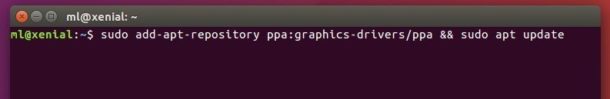
Hi!
In my case, I was able to run Nvidia Drivers doing this:
add-apt-repository ppa:xorg-edgers/ppa
apt-get update
apt-get install nvidia-375
reboot
i got it the 3rd step and it told me it couldn’t locate the package.
“apt-get install nvidia-375
Reading package lists… Done
Building dependency tree
Reading state information… Done
E: Unable to locate package nvidia-375”
any suggestion on what to do now?
How do you configure a resolution higher than 1980×1080 (16:9)?
white screen on bootup with gtx 1050 ubuntu 17.04 was working yesterday shut it down. bootup up today useless white screen.