
Simple Weather Indicator is a simple indicator applet for Ubuntu Unity and Gnome 3 Desktop that automatically detects user’s location and displays current temperature on panel.
Simple weather indicator is a simple indicator to get weather temperature automatically. It calls two web services to detect location and gets weather temperature. Then it displays in the small indicator for users. Weather updates every ten minutes and it requires the Internet connection.
The simple applet is written in Python and uses IP-API.com and Open Weather Map services. So far it features:
- Automatic location detection
- Show/Hide location on panel
- Display temperature in °C or °F
- Auto start the applet at user login.
Install Simple Weather Indicator in Ubuntu:
The developer offers the .deb package for Ubuntu and based systems. Just download it from the link below:
Download Weather Indicator (.deb)
Then click install the package via Ubuntu Software, and finally launch the software from Unity Dash.
If you like this weather app, you may add the developer’s PPA to keep it up-to-date:
1. Open terminal (Ctrl+Alt+T) and run command to add the PPA:
sudo add-apt-repository ppa:kasra-mp/ubuntu-indicator-weather
Type in your password (no visual feedback) when it asks and hit Enter.
2. The install the indicator for the first time via command:
sudo apt update && sudo apt install indicator-weather
Once a new release is out, you can easily upgrade the software using Software Updater
Uninstall Simple Weather indicator:
To uninstall the software, simply run command below in terminal:
sudo apt remove indicator-weather && sudo apt autoremove
And the PPA can be removed via Software & Updates (Other Software tab) utility
 Tips on Ubuntu Ubuntu / Linux Blog
Tips on Ubuntu Ubuntu / Linux Blog
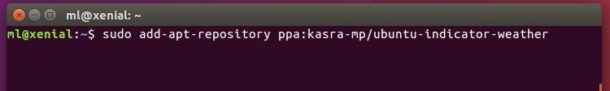
From the comand line: sudo gdebi indicator-weather_0.9-0ubuntu4_all.deb