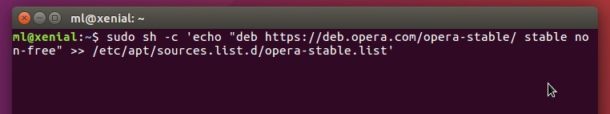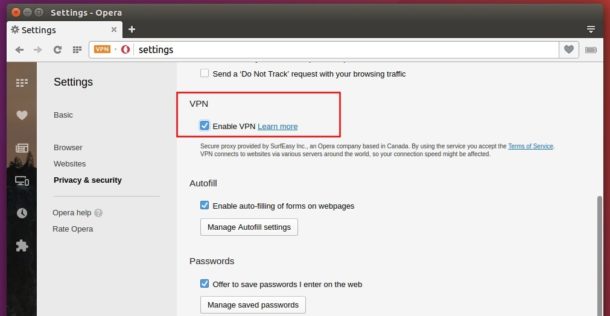
Opera web browser has just reached the 40 stable release a few hours ago. Features new free, unlimited, no-log built-in VPN service.
Today, we launch Opera 40 with our new free, unlimited, no-log browser VPN service. With this launch, Opera becomes the first major browser to release a built-in VPN service. When turned on, the browser VPN creates a secure connection to one of Opera’s five server locations around the world. The VPN lets you choose where to appear on the internet, giving you online privacy and security a boost while making content easier to access.
The new VPN can be enabled in menu Edit -> Preferences in the “Privacy & Security” tab. An icon labeled “VPN” will appear in the address bar, allows to toggle VPN on and off, and choose a location.
More features in Opera 40:
- Automatic battery saving
- Chromecast support
- Video pop-out improvements
- Newsreader with RSS support
- Updated browser engine
- Base on Chromium 53.0.2785.101
How to install Opera 40 in Ubuntu 16.04, 14.04:
You can either install the Opera browser in Ubuntu by downloading the .deb binary from the link below:
Or install / upgrade Opera using the official Opera for Linux repository:
1. Open terminal (Ctrl+Alt+T) and run command to add the repository:
sudo sh -c 'echo "deb https://deb.opera.com/opera-stable/ stable non-free" >> /etc/apt/sources.list.d/opera-stable.list'
2. Install the key so to trust the repository updates:
wget -O - http://deb.opera.com/archive.key | sudo apt-key add -
3. Finally you’re able to upgrade Opera browser along with other software updates using Software Updater utility:
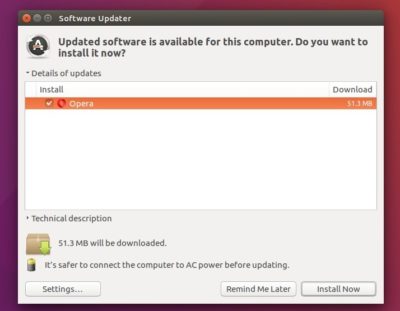
Or just run command below in terminal to install or upgrade the browser:
sudo apt update && sudo apt install opera-stable
 Tips on Ubuntu Ubuntu / Linux Blog
Tips on Ubuntu Ubuntu / Linux Blog