Vim (Vi Improved) text editor has reached the 8.0 release, the first major Vim release in ten years. Here’s how to install it in Ubuntu 16.04, Ubuntu 14.04 via PPA.
Vim 8.0 brings some interesting new features, many small improvements and lots of bug fixes. Here are some of them:
- Asynchronous I/O support, channels, JSON
- Jobs
- Timers
- Partials, Lambdas and Closures
- Packages
- New style testing
- Viminfo merged by timestamp
- GTK+ 3 support
- MS-Windows DirectX support
How to install Vim 8.0 in Ubuntu:
For Ubuntu 16.04, Ubuntu 14.04, Linux Mint 18/17, and their derivatives, Vim 8.0 has been made into this backport PPA
1. Open terminal (Ctrl+Alt+T) and run command to add the PPA:
sudo add-apt-repository ppa:jonathonf/vim
Type in your password when it prompts and hit Enter.
2. To upgrade from a previous release, launch Software Updater and you’re able to upgrade it after checking for updates.
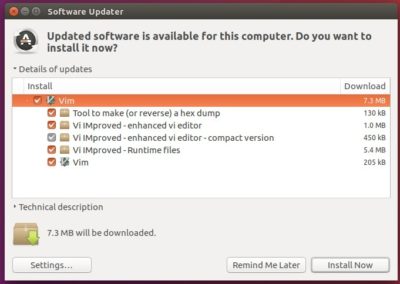
To install or upgrade Vim from command line, run command:
sudo apt update
sudo apt install vim
To check out Vim version, run command vim –version.
Uninstall Vim 8.0:
To uninstall Vim 8.0 and downgrade it to the stock version in Ubuntu repository, run the command below to purge the PPA:
sudo apt install ppa-purge && sudo ppa-purge ppa:jonathonf/vim
 Tips on Ubuntu Ubuntu / Linux Blog
Tips on Ubuntu Ubuntu / Linux Blog
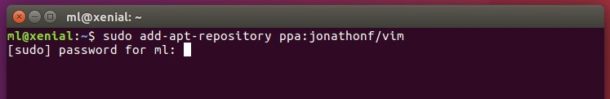
thanks. working in mint 18.
seems like many of my normal key mappings are not working correctly in vim8. Anyone else noticed this and know how to fix it?
Are you planning to frequently update the ppa?
I’m not the PPA maintainer, but you can get the maintainer’s email at https://launchpad.net/~jonathonf (need login).
The guy is maintaining a lot of PPAs with useful apps which are either not yet available in the Ubuntu repositories or the Ubuntu repositories only provide an old version.
I’ve already contacted him, and the ppa was updated today so I’m good :).
Works on Ubuntu 14. Thank’s
Does anybody now how to launch gvim with vim 8.0?
It seems it is compiled without python support.
I have the same issue.
It’s so far the only PPA contains VIM 8.0 for Ubuntu users, you may request python support by contacting the maintainer :
https://launchpad.net/~jonathonf
You can install vim-nox or vim-nox-py2 for Python 3 or 2 support. (was unable to get both to work)
Still no python support.
Found a repo with python support! And clipboard! ppa:pi-rho/dev