
The KDE video editing software, Kdenlive, has reached the 16.08 release a few days ago with great new features, stability improvements and over 370 bug-fixes.
Kdenlive 16.08 release highlights:
- Native support for Krita images
- A new modern logo and website
- insert mode is now enabled
- Timeline effect rendering
- new Library Widget allows to copy and paste sequences between different projects.
- Track header visual optimization
- Track compositing preview
- start-up wizard is now removed
- See the announcement for details.
How to install Kdenlive 16.08 in (K)Ubuntu 16.04:
Since the software has an official Ubuntu PPA with support for Ubuntu 16.04, Ubuntu 16.10 so far, you can always install the latest release of Kdenlive by following the steps below:
1. Add Kdenlive stable PPA.
Open terminal emulator and run command:
sudo add-apt-repository ppa:kdenlive/kdenlive-stable
2. After that, upgrade Kdenlive via Software Updater or KDE’s update manager:
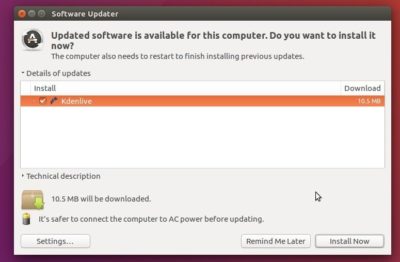
Or you can run the commands below in terminal to install (or upgrade) the app:
sudo apt update && sudo apt upgrade
3. (Optional) To restore the stock version of Kdenlive in (K)Ubuntu 16.04, run command:
sudo apt install ppa-purge && sudo ppa-purge ppa:kdenlive/kdenlive-stable
 Tips on Ubuntu Ubuntu / Linux Blog
Tips on Ubuntu Ubuntu / Linux Blog
Thank you! I was having a lot of trouble to install the nvidia driver for my GTX1060. The driver was listed in the Additional Drivers prevented the boot and downloaded the driver from the nvidia site not finished installing.