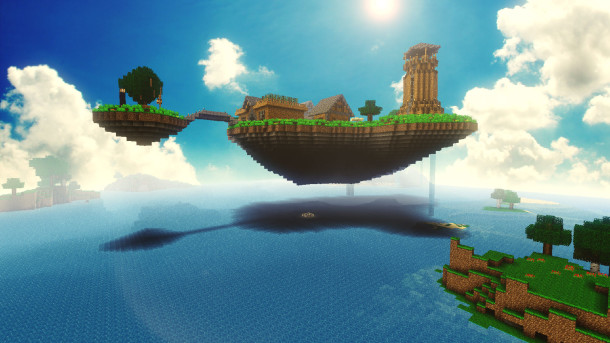
This tutorial is going to show you how to install Minecraft, the popular sandbox video game in Ubuntu 16.04 and/or Ubuntu 16.10.
While the minecraft website offers .jar file archive that lacks app shortcut for Ubuntu Linux, an installer script was created and made into PPA that automatically downloads the game archive from Mojang’s servers and installs it on Ubuntu that is well integrated with app shortcut and symbolic link. And it’s running with OpenJDK 7.
1. (Updated: July 2017) Add minecraft installer PPA.
Open terminal (Ctrl+Alt+T) and run command:
sudo add-apt-repository ppa:flexiondotorg/minecraft
Type in your password when it asks and hit Enter.
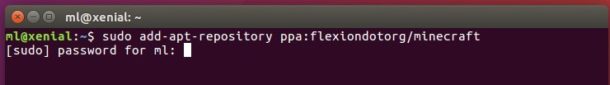
2. update and install the script
Run the commands below to update system package index and install the script:
sudo apt update
sudo apt install minecraft-installer
The script will start automatically downloading & installing minecraft in your Ubuntu.
For those who don’t want to add PPA, grab the .deb package of the installer and click install via Software Center.
When everything’s done. Launch the game from Unity Dash or App Launcher and enjoy!
3. (Optional) Remove Minecraft.
For any reason you can easily remove the installer script will also remove the minecraft game from your system:
sudo apt remove minecraft-installer && sudo apt autoremove
And remove the PPA by going to Software & Updates -> Other Software tab.
 Tips on Ubuntu Ubuntu / Linux Blog
Tips on Ubuntu Ubuntu / Linux Blog
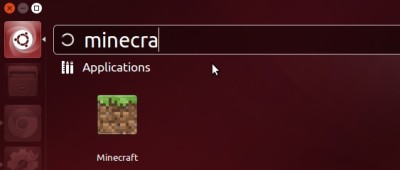
Hi i did all the steps and it is installed but i can’t find the game and i can’t run it. please help!
same
Works great fopr me.
Update the ppa. It is not working anymore
Cheers for the PPA link, makes the installation much less messy than older versions.
My terminal says: “sudo: add-apt-repository: command not found” when I type the command and my password. Please help!