The latest Linux Kernel 3.19.2 was announced yesterday morning by Greg Kroah-Hartman. All users of Kernel 3.19 series are urged to upgrade as soon as possible.
According to the release note, Linux 3.19.2 mainly brings:
- improvements for x86 and PowePC architectures
- fixes and enhancements for the IPv6 and IPv4 network protocols
- improvements for the GFS2, NILFS2, eCryptfs, and NFS file systems
- updates Intel i915, Radeon, InfiniBand drives, and more.
See more changes at the release archive.
Install / Upgrade Linux Kernel 3.19.2:
Ubuntu Kernel team has made the binary packages for this kernel release, available for download at link below.
For Desktop users, depend on OS type (32-bit=i386 or 64-bit=amd64), select download and install below packages one by one:
- linux-headers-3.19.2-xxx_all.deb
- linux-headers-3.19.2-generic_xxx_i386/amd64.deb
- linux-image-3.19.2-generic_xxx_i386/amd64.deb
If you need a low latency system (e.g. for recording audio) then install below packages in turn:
- linux-headers-3.19.2-xxx_all.deb
- linux-headers-3.19.2-lowlatency_xxx_i386/amd64.deb
- linux-image-3.19.2-lowlatency_xxx_i386/amd64.deb
Once installed, you may run sudo update-grub in terminal (Ctrl+Alt+T) to refresh grub boot-loader.
Download Linux Kernel 3.19.2 DEBs
For Ubuntu Server, you may download the binary packages and install them via below commands in console:
For 64-bt system:
cd /tmp/ wget http://kernel.ubuntu.com/~kernel-ppa/mainline/v3.19.2-vivid/linux-headers-3.19.2-031902_3.19.2-031902.201503181436_all.deb wget http://kernel.ubuntu.com/~kernel-ppa/mainline/v3.19.2-vivid/linux-headers-3.19.2-031902-generic_3.19.2-031902.201503181436_amd64.deb wget http://kernel.ubuntu.com/~kernel-ppa/mainline/v3.19.2-vivid/linux-image-3.19.2-031902-generic_3.19.2-031902.201503181436_amd64.deb sudo dpkg -i linux-headers-3.19.2-*.deb linux-image-3.19.2-*.deb
For 32-bit system:
cd /tmp/ wget http://kernel.ubuntu.com/~kernel-ppa/mainline/v3.19.2-vivid/linux-headers-3.19.2-031902_3.19.2-031902.201503181436_all.deb wget http://kernel.ubuntu.com/~kernel-ppa/mainline/v3.19.2-vivid/linux-headers-3.19.2-031902-generic_3.19.2-031902.201503181436_i386.deb wget http://kernel.ubuntu.com/~kernel-ppa/mainline/v3.19.2-vivid/linux-image-3.19.2-031902-generic_3.19.2-031902.201503181436_i386.deb sudo dpkg -i linux-headers-3.19.2-*.deb linux-image-3.19.2-*.deb
After installation, restart your machine.
Uninstall / Remove Kernel 3.19.2:
To remove Linux Kernel 3.19.2, boot into a previous kernel from Grub Menu -> Advanced Options.
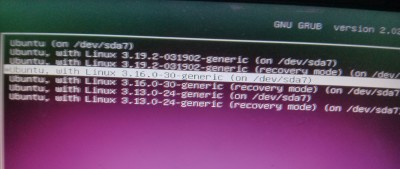
After log in, run below command in terminal:
sudo apt-get remove linux-headers-3.19.2-* linux-image-3.19.2-*
That’s it.
 Tips on Ubuntu Ubuntu / Linux Blog
Tips on Ubuntu Ubuntu / Linux Blog
