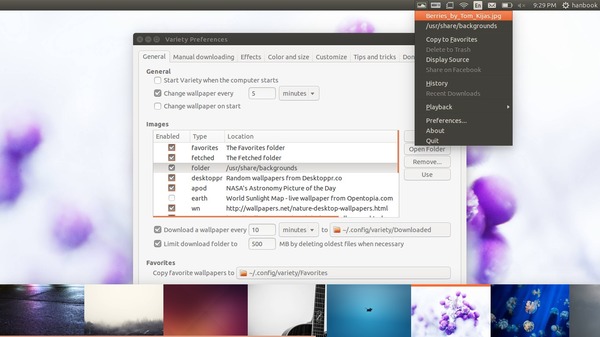Ubuntu doesn’t have any wallpaper slideshow by default and never allow you to create one. Thanks to open source, there are a few wallpaper changer available for Ubuntu Linux and variety is one of them.
Variety is packed with great features, yet slim and easy to use. It can use local images or automatically download wallpapers from lots of online sources, allows you to rotate them on a regular interval, and provides easy ways to separate the great images from the junk. Variety can also display wise and funny quotations or a nice digital clock on the desktop.
The app has been tested to work out of the box on Ubuntu, Xubuntu, Lubuntu, Kubuntu, Linux Mint Mate and Cinnamon.
Watch the video:
Install Variety in Ubuntu:
The developer has made this app into Ubuntu PPA, available for Ubuntu 14.04, Ubuntu 13.10, Ubuntu 12.04, and upcoming Ubuntu 14.10.
To install it, press Ctrl+Alt+T on keyboard to open the terminal. When it opens, run the commands below one by one:
sudo add-apt-repository ppa:peterlevi/ppa sudo apt-get update sudo apt-get install variety
 Tips on Ubuntu Ubuntu / Linux Blog
Tips on Ubuntu Ubuntu / Linux Blog