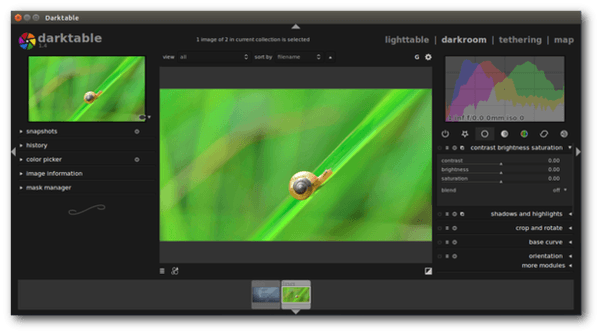This quick tutorial is going to show you how to install the latest release of virtual light-table and darkroom application Darktable in Ubuntu 14.04 Trusty Tahr.
Darktable is an open source photography workflow application and RAW developer. A virtual lighttable and darkroom for photographers. It manages your digital negatives in a database, lets you view them through a zoomable lighttable and enables you to develop raw images and enhance them.
At the moment, the latest release is Darktable 1.4.2:
- A lot of cleanup was done to allow larger images to be handled by darktable
without crashing as often - A significant effort has been made to cleanup some of our code, fixing a lot of
minor memory leaks and some corner case bugs in the process - A bunch of masks corner cases fixed
- Tonecurve no longer clamps the gamut
- Assorted TIFF reader/writer fixes
- Map view: only connect to the map server when active
- Use filesystem timestamp for images lacking EXIF
- Sync AMAZE code from RawTherapee, now with SSE2 optimization, so it’s less
slow - Olympus: lens detection for some Olympus cameras should work better now
(requires images to be re-imported) - Olympus: focus distance should now be properly displayed for some Olympus
cameras (requires images to be re-imported) - SONY ILCE-7(R) garbage pixels are now cut off
- Experimental support for Nikon D5300
- Experimental support for Nikon D3300
- Experimental support for Samsung NX1100
- Experimental support for Samsung NX30
- Very experimental support for Olympus E-M10 (color rendering is still
subject to future change, and may retroactively affect your image library for
this camera) - New white balance presets for:
- Nikon D610
- Olympus E-PL5
- Olympus E-PM2
Install Darktable in Ubuntu 14.04:
The stable release is available in Launchpad PPA for Ubuntu 14.04, Ubuntu 13.10 and Ubuntu 12.04.
To add the PPA and install the app, press Ctrl+Alt+T on keyboard to open terminal. When it opens, run the commands below one by one:
sudo add-apt-repository ppa:pmjdebruijn/darktable-release sudo apt-get update sudo apt-get install darktable
 Tips on Ubuntu Ubuntu / Linux Blog
Tips on Ubuntu Ubuntu / Linux Blog