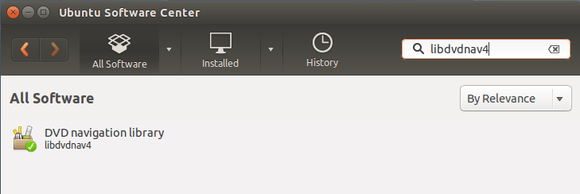Due to legal reasons, Ubuntu does not play DVDs out of the box. So this quick is going to show you how to play a DVD in Ubuntu 14.04 Trusty LTS.
Thanks to the open-source software libdvdread, it provides a library to read DVDs. Search for and install libdvdread4 in Ubuntu Software Center.
Also install libdvdnav4 which provides an interface to the advanced features of DVDs, like menus and navigation.
To play encrypted DVDs, run the command below in terminal (Ctrl+Alt+T):
sudo /usr/share/doc/libdvdread4/install-css.sh
It will download and install the libdvdcss2 library for DVD encryption.
Finally play your DVD video via VLC player. If you’re using Ubuntu’s default Totem movie player, package ubuntu-restricted-extras need to be installed.
 Tips on Ubuntu Ubuntu / Linux Blog
Tips on Ubuntu Ubuntu / Linux Blog