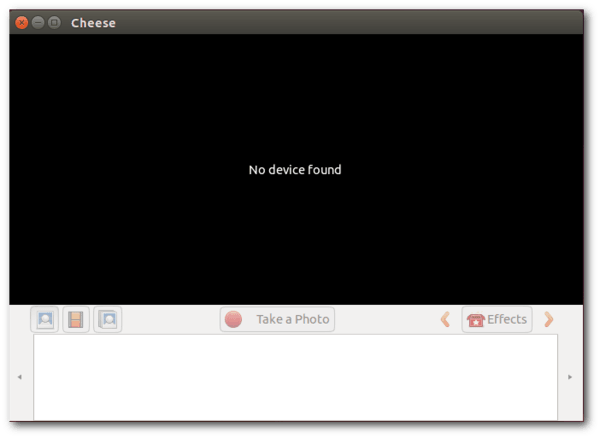Quick tip for beginners: how to disable your laptop camera in Ubuntu 14.04 Trusty. Also works on previous Ubuntu releases.
You may ask why? Just in case, right?
To get started, press Ctrl+Alt+T on keyboard to open a terminal. When it opens, run this command to edit the config file:
sudo gedit /etc/modprobe.d/blacklist.conf
Add a new line into the end to blacklist camera and save the file:
blacklist uvcvideo
Restart and that’s it. To re-enable camera, just remove this line from the blacklist.conf.
 Tips on Ubuntu Ubuntu / Linux Blog
Tips on Ubuntu Ubuntu / Linux Blog