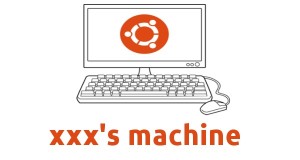For laptop users, Ubuntu desktop only provide options “Suspend” and “Do Nothing” in its Power settings to act when the lid is closed. If you want your laptop automatically shutdown or hibernate when you close the lid, just do below steps: 1. Open terminal from the Dash or by pressing Ctrl+Alt+T on keyboard. When it opens, run below command to ...
Read More »Tag Archives: Ubuntu 15.04
Ubuntu 15.04 Tip: Minimize App Windows on Click
On the default Unity desktop, we can click on the left panel icons to launch or focus applications. Then do you want to minimize an application window by clicking on its shortcut icon on left launcher? Well, we can easily enable this feature in Ubuntu 15.04 via below steps: 1. Open Ubuntu Software Center, search for and install Unity Tweak ...
Read More »How to Install MineCraft in Ubuntu 15.04
This quick tutorial shows how to install Minecraft in Ubuntu 15.04 properly (i.e., create symbolic link and launcher), while minecraft website only provides a java archive for download. Thanks to Cassidy James, an installer script has been made into PPA that automatically downloads the game archive from Mojang’s servers and installs it on your Ubuntu properly by adding a software ...
Read More »How to Install Google Earth in Ubuntu 15.04 64-bit
Installing Google Earth in Ubuntu is quite easy because there are .deb packages available for download in Google website. All Ubuntu users have to do is grab a .deb package and install it via Ubuntu Software Center. However, the 64-bit .deb package requires ia32-libs, while the package is not available in Ubuntu 15.04 repositories. The correct way to install these ...
Read More »How to Install Skype 4.3 in Ubuntu 15.04
Canonical Partners repository finally adds support for Ubuntu 15.04. Here’s how to enable the repository and install Skype 4.3 in Vivid Vervet 1. Enable Canonical Partners Repository: The partner repository offer access to proprietary and closed-source software and are not enabled by default. To enable it, launch Software & Updates from the Unity Dash, go to Other Software tab. Check ...
Read More »How to Change Hostname / Computer Name in Ubuntu 15.04
This is a quick tutorial for Ubuntu Desktop and Server users who want to temporarily or permanently change their hostnames or computer names. Change Hostname temporarily: Log in to command console, or open terminal from the Dash/Menu or by pressing Ctrl+Alt+T, and run: sudo hostname NEW_NAME_HERE Above command changes the hostname until next reboot. The change won’t be visible immediately ...
Read More »See The Default Wallpaper in Ubuntu 15.04 Vivid
The default desktop wallpaper for the upcoming Ubuntu 15.04 Vivid Vervet was announced today. Will Cooke, the Ubuntu Desktop Engineering Manager at Canonical, today posted this purple wallpaper as the official Ubuntu 15.04 wallpaper. Also there’s an alternative greyscale version: Both wallpapers can be downloaded at bugs.launchpad.net (attachment)
Read More » Tips on Ubuntu Ubuntu / Linux Blog
Tips on Ubuntu Ubuntu / Linux Blog