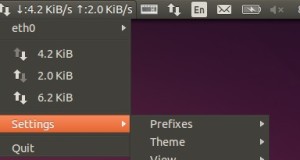Quick tutorial shows you how to install the latest STABLE release of Enlightenment E19, the default Desktop Environment for Bodhi Linux,in Ubuntu 15.10 or Ubuntu 15.04. A PPA repository has been created that contains the stable version of Enlightenment E19 (0.19.9) and EFL. So far, Ubuntu 15.10, Ubuntu 15.04, Ubuntu 14.04 and Ubuntu 12.04 are supported. To install it, open ...
Read More »DigiKam 4.13.0 Released, How to Install / Upgrade
The open-source photo management software digiKam 4.13.0 has been released yesterday with various bug-fixes. KF5 port is still under process. Philip Johnsson is maintaining PPAs with the latest digiKam packages for Ubuntu 14.04 (both KDE 4.13 & 4.14) and Ubuntu 15.04. Below is how to install or upgrade to digiKam 4.13.0 via the PPA. 1. Add digiKam PPA – open ...
Read More »How to Charge Your iPad / iPhone in Ubuntu 15.10/14.04
Windows and Mac automatically charge an Apple device when it’s plugged via USB pot, but Ubuntu does not have that function out-of-the-box. An Apple charger utility has been created and made into PPA. Supports for Ubuntu 15.10, Ubuntu 15.04, Ubuntu 14.04, Ubuntu 12.04, Linux Mint 17, Elementary OS Freya, and other derivatives, though the title only says Ubuntu 15.10 and ...
Read More »Install / Upgrade to Wine 1.7.50 in Ubuntu 14.04
The Wine development release has reached version 1.7.50. Its official PPA has been updated for Ubuntu 14.04 LTS and derivative. Wine (originally an acronym for “Wine Is Not an Emulator”) is a compatibility layer capable of running Windows applications on several POSIX-compliant operating systems, such as Linux, Mac OSX, & BSD. Instead of simulating internal Windows logic like a virtual ...
Read More »Display Network Traffic Speed on Unity Panel
Want to monitor your network traffic upload / download / total speed on Ubuntu panel? There’s a simple netspeed indicator called indicator-netspeed-unity that works on Unity and other desktops support AppIndicators, e.g., Elementary OS Freya How to Install indicator-netspeed-unity: The developer has made the indicator applet into PPA, available for Ubuntu 15.10, Ubuntu 15.04, Ubuntu 14.04, Ubuntu 12.04, and Elementary ...
Read More »Install uGet Download Manager 2.0.1 in Ubuntu 15.10/15.04
This tutorial shows you how to install the latest uGet download manager in Ubuntu 15.10/15.04 and keep it up-to-date using its official PPA. uGet is an open-source, lightweight, and full-featured download manager for Linux, Windows, and Android. It allows you to download in multiple parallel streams for download acceleration, put files in a Download Queue, Pause & Resume downloads, Advanced ...
Read More »Install Linphone (Open Source Alternative to Skype) in Ubuntu
Looking for a Skype alternative application to make voice and video calls on your desktop? Well, Linphone is one of the best choices for Ubuntu users. Linphone (contraction of Linux phone) is a free and open-source voice over IP (VoIP) service and SIP client developed by Belledonne Communications. It was initially developed for Linux, but now supports many additional platforms ...
Read More »How-to Install/Upgrade to digiKam 4.10 in (K)Ubuntu 15.04
The open-source photo management software, digiKam 4.10.0, has been released last night with some bug fixes from Maik Qualmann who is maintaining KDE4 version while KF5 port is under progress. Here’s the full list of bugs fixed in digiKam 4.10.0: FILEIO : add non-rgb TIFF files support [patch] Crash when moving tags by D&D Can’t find Dutch translations of documentation ...
Read More »Ubuntu 15.04: Auto Shutdown/Hibernate When Lid Closed
For laptop users, Ubuntu desktop only provide options “Suspend” and “Do Nothing” in its Power settings to act when the lid is closed. If you want your laptop automatically shutdown or hibernate when you close the lid, just do below steps: 1. Open terminal from the Dash or by pressing Ctrl+Alt+T on keyboard. When it opens, run below command to ...
Read More »Ubuntu 15.04 Tip: Minimize App Windows on Click
On the default Unity desktop, we can click on the left panel icons to launch or focus applications. Then do you want to minimize an application window by clicking on its shortcut icon on left launcher? Well, we can easily enable this feature in Ubuntu 15.04 via below steps: 1. Open Ubuntu Software Center, search for and install Unity Tweak ...
Read More » Tips on Ubuntu Ubuntu / Linux Blog
Tips on Ubuntu Ubuntu / Linux Blog