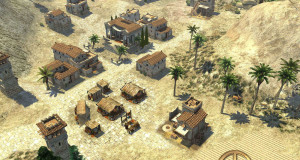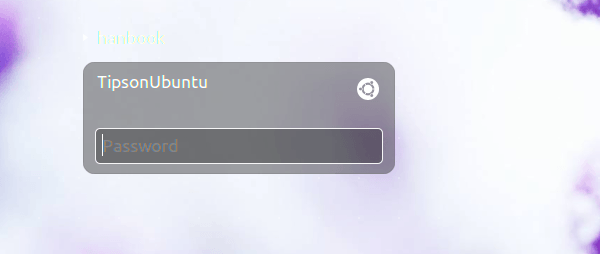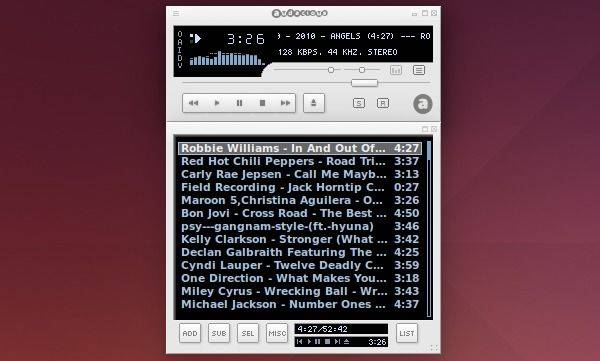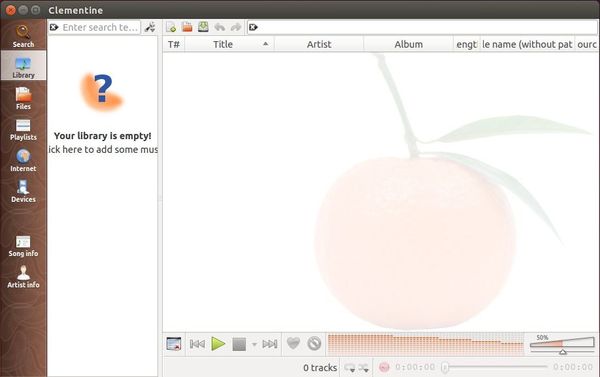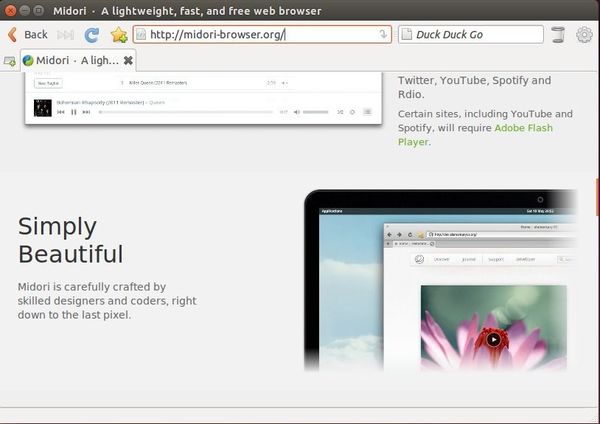Wildfire Games recently announced the eighteenth alpha version of its real-time strategy game 0 A.D. The code name is Rhododactylos. The new release comes with some new features: Nomad Game Mode: Players start with only some citizen soldiers and female citizens, and no civil center, and must build a base from scratch. In-Game Technology Tree: Allows players to see which ...
Read More »Howto Tips
Upgrade to Xfce 4.12 in XUbuntu 14.04/Linux Mint 17
Xfce team recently announced the Xfce Desktop 4.12, a new stable release that supersedes Xfce 4.10. The new release comes after 2 years and 10 months of work and features: Alt+Tab dialog with optional windows preview and a list mode (Settings Manager -> Window Manager Tweaks) Xfce panel intelligently hide and GTK3 plugins support. Better multi-monitor support. Allow set different ...
Read More »Install BirdFont Font Editor 2.2.0 in Ubuntu
BirdFont font editor reached the 2.2.0 release on 09 Mar 2015. Here’s the changes and how-to-install/upgrade instructions. BirdFont is a free font editor that lets you create vector graphics and export TTF, EOT & SVG fonts. It is developed by Johan Mattsson with a good number of people contributing translations and patches. The editor is written in Vala and has ...
Read More »Disable Advertisements in Ubuntu 14.04 Dash Results
As you’ve probably already noticed, Ubuntu shows Amazon ads in Unity Dash search results. Here is the quick guide how to disable it in Ubuntu. First open System Setting on the Launcher, then click Security & Privacy. Under Search tab, turn off “When searching in the dash: Include online search results” Just so easy!
Read More »Install Opera Clone ‘Otter Browser’ in Ubuntu 14.04
Otter Browser is a free and open-source project aiming to recreate classic Opera (12.x) UI using Qt5. The last update of Opera for Linux was 1 year ago, and there probably won’t be a new release. Does Opera abandon the Linux platform ? Clearly, it does! See the Hacker News. Now Otter Browser may be a good choice for Opera ...
Read More »How to Change Display Manager in Ubuntu 14.04
A display manager is a program that provides graphical login capabilities for the X window system. Ubuntu uses LightDM as its default display manager since Ubuntu 11.10 Unity. If you installed Gnome Shell, Cinnamon, and/or other desktops on Ubuntu, you may have multiple display manager packages on your system. However, only one display manager can manage a given X server ...
Read More »Install The Latest Audacious Music Player in Ubuntu 14.04
Audacious is an open source music player with a focus on low resource usage, high audio quality, and support for a wide range of audio formats. It is the default audio player in Lubuntu and in Ubuntu Studio. Audacious began as a fork of Beep Media Player, which itself is a fork of XMMS. Since v2.1, it includes both the ...
Read More »Install Latest Clementine Music Player in Ubuntu 14.04
Clementine is an Amarok 1.4 inspired music player focusing on a fast and easy-to-use interface for searching and playing your music. The Ubuntu 14.04 default repositories provide Clementine 1.2.0, while the latest has reached release 1.2.3 which fixed poor search performance with sqlite 3.8 and some minor bugs. To install the latest Clementine player: use a PPA or directly download ...
Read More »Speed Up App Launching in Ubuntu 14.04 via Preload
Preload is an adaptive readahead daemon. It monitors applications that users run, and by analyzing this data, predicts what applications users might run, and fetches those binaries and their dependencies into memory for faster startup times. Preload will not make your system boot faster, but it obviously speed up your application launching time, especially for large program such as GIMP, ...
Read More »Install The Latest Midori Browser in Ubuntu 14.04
This quick tutorial will show you how to install the latest release of Midori, a lightweight, fast, and free web browser, in Ubuntu 14.04 Trusty LTS. Midori is an open-source web browser that uses the WebKit rendering engine and the GTK 2/3 interface. It aligns well with the Xfce philosophy of making the most out of available resources. It is ...
Read More » Tips on Ubuntu Ubuntu / Linux Blog
Tips on Ubuntu Ubuntu / Linux Blog