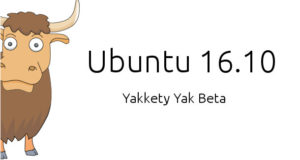Qmmp, an open-source Qt-based multi-media player, just got an update a few hours ago by releasing version 1.1.3 and 0.10.3. Qmmp is a free audio player with Winamp-like user interface. It supports XMMS and Winamp 2.x skins, mms, MPRIS, Last.fm, lyrics, most audio formats, and more. And the latest Qmmp 1.1.3/0.10.3 features: added xesam:contentCreated field in the mpris plugin improved ...
Read More »Author Archives: ml
How to Install LiVES Video Editor 2.6.8 in Ubuntu 16.04
LiVES is a free and open-source video editing software and VJ tool designed to be simple to use, small in size, yet powerful with many advanced features. LiVES mixes realtime video performance and non-linear editing in one professional quality application. It will let you start editing and making video right away, without having to worry about formats, frame sizes, or ...
Read More »Install Gnome Pie 0.6.9 (Visual App Launcher) in Ubuntu 16.04
Gnome Pie, a radial visual application launcher, got an update recently with some improvements and fixes. Here’s how to install it in Ubuntu 16.04 LTS via PPA. Gnome Pie is an application inspired by a World of Warcraft addon called OPie, offers a cool new way to launch applications in Gnome. While Ubuntu 16.04 offers the 0.6.8 release, Gnome-Pie 0.6.9 ...
Read More »Ubuntu 16.10 Yakkety Yak Beta 1 Available for Download
The first beta of Ubuntu 16.10 Yakkety Yak has been released. This milestone images for Lubuntu, Ubuntu GNOME, Ubuntu Kylin, Ubuntu MATE, Ubuntu Studio. The Jogpa, in our mad flight, cut off a long lock of the yak’s silky hair. Having secured this, he appeared to be quite satisfied, let go, and sheathed his sword. – Arnold Henry Savage Landor ...
Read More »FileZilla 3.21.0 Released, How to Install it in Ubuntu 16.04
FileZilla FTP Client has reached the 3.21.0 release, here’s how you can install or upgrade it in Ubuntu 16.04 LTS. Changes in FileZilla 3.21.0: Fixed a string format vulnerability introduced in 3.20.0-rc1 when listing directories using SFTP SFTP: Added support for AES-GCM ciphers as implemented in OpenSSH OS X: Ctrl+Tab and Ctrl+Shift+Tab can now be used to switch forward and ...
Read More »NVIDIA 367.44 Officially Support for TITAN X (Pascal), GTX 1060
While NVIDIA 370 is still in beta stage, the latest long-lived NVIDIA Linux driver 367.44 has been released with official support for TITAN X (Pascal) and GeForce GTX 1060 (both 3GB and 6GB) GPUs. Besides supporting new GPUs, there is also a regression fix concerning applications using indirect GLX that would crash, and a 367.35 regression fix arround mode-setting when ...
Read More »Install The Latest Kdenlive 16.08 in (K)Ubuntu 16.04 via PPA
The KDE video editing software, Kdenlive, has reached the 16.08 release a few days ago with great new features, stability improvements and over 370 bug-fixes. Kdenlive 16.08 release highlights: Native support for Krita images A new modern logo and website insert mode is now enabled Timeline effect rendering new Library Widget allows to copy and paste sequences between different projects. ...
Read More »How to Install The Latest Darktable 2.0.5 in Ubuntu 16.04
While Ubuntu 16.04 offers the Darktable 2.0.3 in its main archive, here’s how to install the latest Darktable (so far, it’s 2.0.5) in Ubuntu 16.04, and Ubuntu 14.04 via PPA, and keep it up-to-date by receiving future updates along with other System updates via Software Updater. Darktable changes from 2.0.3 to current 2.0.5 release: Support grayscale input profiles Add a ...
Read More »How to Change Login Screen via GTK Themes in Ubuntu 16.04
Want to change your login screen? It’s easy to do it via a GTK+ greeter for the default LightDM display manager in Ubuntu 16.04. Using LightDM GTK+ greeter instead of the default Unity greeter allows users to theming Ubuntu login screen via GTK 3 themes, and icons. And there’s a simple graphical tool to configure all the settings. To get ...
Read More »How to Install JDownloader 2 in Ubuntu 16.04
JDownloader is a free and open source download manager written completely in Java. It simplifies downloading files from One-Click-Hosters like Rapidshare.com or Megaupload.com, not only for users with a premium account but also for users who don’t pay. It offers downloading in multiple parallel streams, captcha recognition, automatic file extraction and much more. Additionally, many “link encryption” sites are supported, ...
Read More » Tips on Ubuntu Ubuntu / Linux Blog
Tips on Ubuntu Ubuntu / Linux Blog