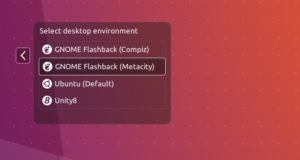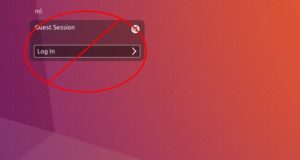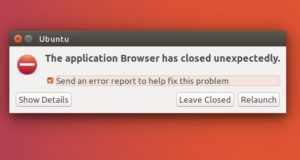Oracle Virtualbox has released a new update for the 5.1 series. Various bugs to GUI, network, Linux hosts and additions has been fixed in this release. Changes in Virtualbox 5.1.8: GUI: fixed keyboard shortcut handling regressions (Mac OS X hosts only) GUI: fixed keyboard handling regression for separate UI (Windows hosts only) NAT: don’t exceed the maximum number of “search” ...
Read More »Author Archives: ml
Ubuntu 17.04 Code named ‘Zesty Zapus’
Mark Shuttleworth, Ubuntu founder, South African entrepreneur and space tourist, announced the codename of Ubuntu 17.04 today via a blog post “The mouse that jumped“: The naming of Ubuntu releases is, of course, purely metaphorical. We are a diverse community of communities – we are an assembly of people interested in widely different things (desktops, devices, clouds and servers) from ...
Read More »How to Install Classic Gnome Flashback in Ubuntu 16.10
For those prefer the classic Gnome 2 desktop environment, Ubuntu’s main repository offers a Gnome Flashback package, a session for GNOME 3 that provides a similar user experience to the Gnome 2.x series sessions. To install the Gnome Flashback session, simply open terminal (Ctrl+Alt+T) and run command: sudo apt update && sudo apt install gnome-session-flashback Type in your password when ...
Read More »How to Install Grub Customizer in Ubuntu 16.10
Grub Customizer is an open source tool to configure the Grub 2 boot-loader appearances and settings with a simple graphical interface. With Grub Customizer, you can easily: add, remove, edit, rearrange Grub menu entries. Change default entry, visibility, timeout, kernel parameters. Change the resolution, background image, edit the font and color, etc. Reinstall Grub into MBR, so to load Ubuntu ...
Read More »Disable, Remove Guest Account in Ubuntu 16.10 Login Screen
For personal computers, one of the first things to do on a fresh Ubuntu installation is to disable or remove the Guest Account from Unity Login Screen. And this quick tutorial is going to show you how to do it in Ubuntu 16.10 Yakkety Yak. The default configuration files of the LightDM display manager are located in /usr/share/lightdm and /etc/lightdm/. ...
Read More »How to Disable Error Reporting Pop-up in Ubuntu 16.10
On new installed Ubuntu 16.10 Desktop, you may have encountered some error reporting popups. This can be easily disabled if you find it annoying. The Ubuntu error reporting system is called apport, it tries to catch all program crashes in the background and report them to help the developers. Some stuck reports continue to pops up. You can get rid ...
Read More »NVIDIA 367.57 Adds NVIDIA 3D Vision 2 Stereo Support on Linux
NVIDIA Linux driver 367.57 has been released as the latest long lived branch version. NVIDIA 367.57 adds support for NVIDIA 3D Vision 2 Stereo on Linux. This IR emitter can be used with stereo mode “10” set in the X configuration file. Besides that, only following bugs has been fixed in this release: Fixed a bug that could prevent systems ...
Read More »Install LightZone Photo Editor 4.1.7 in Ubuntu 16.04
LightZone is a free, open-source, and professional-level digital darkroom and photo editor for Linux, Mac, and Windows. Its main purpose is to handle the workflow when handling images in various RAW formats and it is comparable to Adobe Systems’s Photoshop Lightroom. LightZone Features: Ability to read RAW files for a variety of cameras and display the metadata (e.g. exposure, ISO, ...
Read More »Wine 1.8.5 Stable Released with Plenty of Bug Fixes
For those who are sticking to Wine 1.8 stable series, Wine 1.8.5 has been released a few hours ago as the latest. According to the official announcement, Wine 1.8.5 does not bring any new feature. However, there are a total of 85 bug-fixes affect Windows Movie Maker 2.x, Microsoft Publisher 2007/2010, CAPCOM games, 3DMark03, Unreal Tournament 3, GOG Galaxy, and ...
Read More »Install ‘RSS Guard’ RSS/ATOM Feed Reader in Ubuntu 16.04
RSS Guard is simple, light and easy-to-use RSS/ATOM feed aggregator developed using Qt framework which supports online feed synchronization. RSS Guard is written in C++. It is pretty fast even with tons of messages loaded. The core features are: support for online feed synchronization via plugins, Tiny Tiny RSS (from RSS Guard 3.0.0), ownCloud News (from RSS Guard 3.1.0). multiplatformity, ...
Read More » Tips on Ubuntu Ubuntu / Linux Blog
Tips on Ubuntu Ubuntu / Linux Blog