
Inkscape, an open-source vector graphics editor, release version 1.0 beta 1 a few weeks ago. Now you can install it easily in Ubuntu 18.04 and higher.
Key features in Inkscape 1.0 beta:
- Theming support
- Origin in top left corner
- Canvas rotation and mirroring
- On-Canvas alignment of objects
- Better HiDPI screen support
- Controlling the width of PowerStroke with pressure sensitive graphics tablet
- Fillet/chamfer LPE and (non-destructive) Boolean Operation LPE
- New PNG export options
- Centerline tracing
- New Live Path Effect selection dialog
- Faster Path operations and deselection of large number of paths
- Variable fonts support
- Complete extensions overhaul
- Command line syntax changes
- Native support for macOS with a signed and notarized .dmg file
How to install inkscape 1.0 beta in Ubuntu:
Inkscape 1.0 beta1 has been made into edge channel of Snap store.
1. Open Ubuntu Software, and then search for Inkscape. There are 2 Inkscape packages, go check the package details, and choose the one from Snap Store.
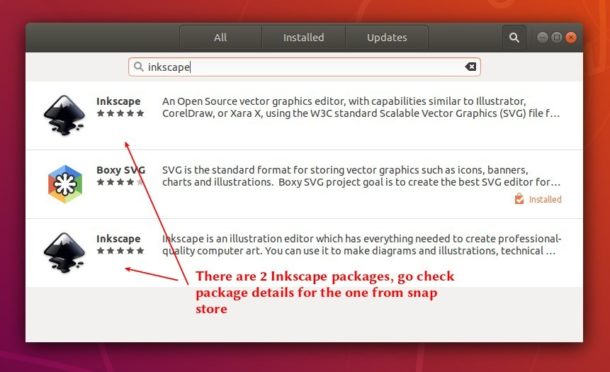
2. The snap package, which runs in sandbox, is by default installed from the stable channel. You have to:
- click on the name of channel
- choose switch to edge channel
- finally click install the software.

For those who are familiar with command line, simply open terminal (Ctrl+Alt+T) and run single command to do the job:
sudo snap install inkscape --edge
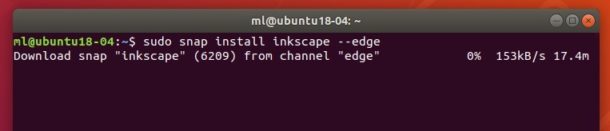
NOTE:
Installing the 1.0 beta snap will remove the stable version of Inkscape snap package. As a workaround, you may install the latest Inkscape stable package via PPA:
sudo add-apt-repository ppa:inkscape.dev/stable
sudo apt-get update
sudo apt-get install inkscape
 Tips on Ubuntu Ubuntu / Linux Blog
Tips on Ubuntu Ubuntu / Linux Blog
The channel Detail is missing here in Ubuntu 18.04 in the snap package. So there is no way to change the channel using “Ubuntu Software”