Free Digital DJ software Mixxx 2.2.2 was released a few days ago with stability and usability fixes. Users of Mixxx 2.2 series are urged to upgrade as soon as possible.
The new release disabled writing of file tags for .ogg files with the current TagLib version 1.11.1 that would otherwise corrupt your precious files.
Mixxx 2.2.2 release highlights:
- Fix battery widget with upower <= 0.99.7.
- Fix BPM adjust in BpmControl.
- Fix interaction of hot cue buttons and looping.
- Fix detection of moved tracks.
- Fix playlist import.
- Fix updating playlist labels.
- Fix high DPI scaling of RGB overview waveforms.
- Fix FX1/2 buttons missing Mic unit in Deere (64 samplers).
- Tango64: Re-enable 64 samplers.
- Numark DJ2Go re-enable note-off for deck A cue button.
- Replace Flanger with QuickEffect in keyboard mapping.
- And various other bug-fixes.

How to Install Mixxx 2.2.2 in Ubuntu:
The software has an official PPA with the latest packages for Ubuntu 16.04, Ubuntu 18.04.
1. Search for and open ‘terminal’ from application menu. When it opens, run command to add the PPA:
sudo add-apt-repository ppa:mixxx/mixxx
Type user password when it prompts (no asterisk feedback) and hit Enter to continue.
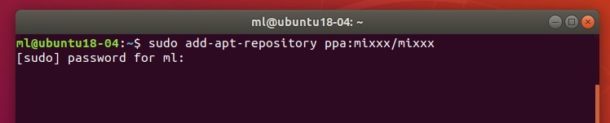
2. If a previous release was installed on your system, upgrade Mixxx using Software Updater:
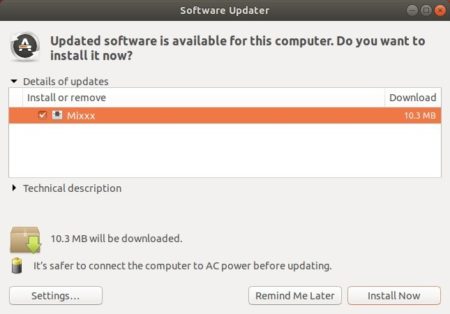
Or run commands in terminal one by one to install Mixxx:
sudo apt update
sudo apt install mixxx
Once installed, launch the DJ software from system application menu and enjoy!
Uninstall:
You can run command in terminal to purge the Mixxx PPA, which also downgrade the software to the stock version in Ubuntu repository.
sudo apt install ppa-purge && sudo ppa-purge ppa:mixxx/mixxx
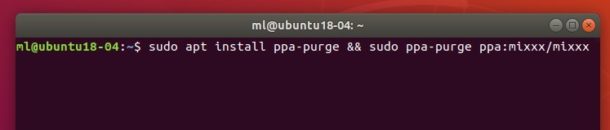
To simply remove the software, run command:
sudo apt remove --autoremove mixxx
 Tips on Ubuntu Ubuntu / Linux Blog
Tips on Ubuntu Ubuntu / Linux Blog