
This quick tutorial shows beginngers how to tell the default Gnome desktop version in Ubuntu 18.04, Ubuntu 18.10, Ubuntu 19.04.
Ubuntu switched to Gnome 3 desktop since Ubuntu 18.04. You can easily check the desktop version via following steps:
1. Open Settings from left panel or application menu. When it opens, navigate to Details -> About.
There you’ll see system information in brief, including Gnome version.
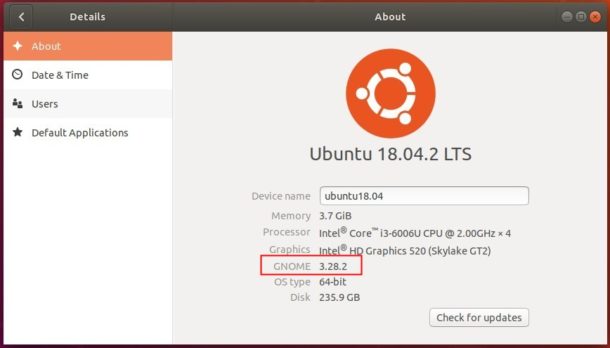
2. If you’re OK with Linux command line, you can also open terminal (Ctrl+Alt+T) and run command to check Gnome Shell version:
gnome-shell --version
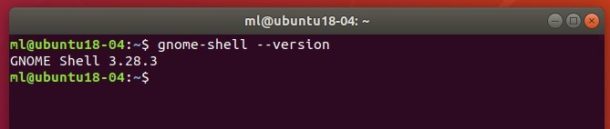
That’s it. Enjoy!
 Tips on Ubuntu Ubuntu / Linux Blog
Tips on Ubuntu Ubuntu / Linux Blog