
This quick tutorial shows how to enable dynamic panel transparency in Ubuntu 19.04 Gnome desktop, while it by default offers an opaque top panel in black.
The top panel in Gnome desktop used to be transparent. It goes opaque whenever an app window touch the panel.
The feature was removed since Gnome 3.32. Fortunately, an extension called Dynamic Panel Transparency offers the function for all Gnome versions.

1. Open Ubuntu Software, search for and install ‘Dynamic Panel Transparency’:
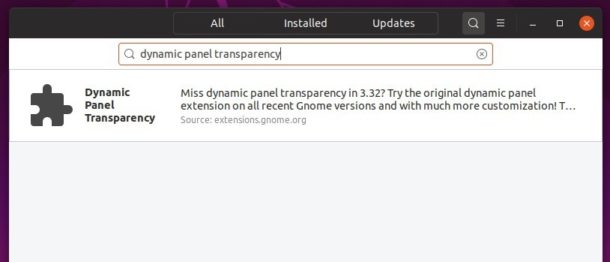
2. Once installed, you’ll get the dynamic transparent top panel, which is transparent by default and goes opaque when an app window touch it.
To configure the extension, go to Gnome Tweaks (install it via Ubuntu Software) -> Extensions, and click the gear button next to the ‘dynamic panel transparency’.
That’s it. Enjoy!
 Tips on Ubuntu Ubuntu / Linux Blog
Tips on Ubuntu Ubuntu / Linux Blog
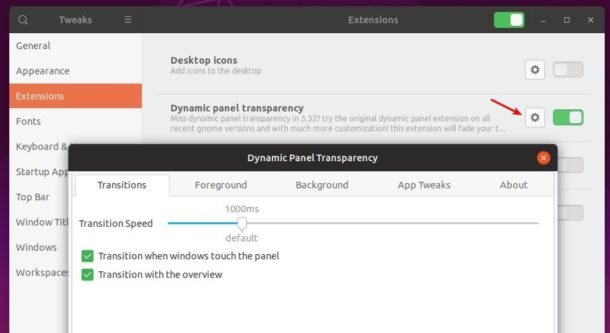
Excellent!!!!