For those who want to quickly resize or rotate single or a batch of image files, without launching a third-party application, you can do it easily from files’ right-click menu.
Gnome’s default file browser Nautilus has an extension called nautilus-image-converter. To install it, open terminal (Ctrl+Alt+T) and run command:
sudo apt-get install nautilus-image-converter
Input your password (no visual feedback while typing) when it prompts and hit Enter.
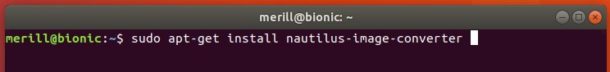
After installed the extension, restart Nautilus file browser service via command:
nautilus -q
Finally right-click image files and you’ll see two new options “Resize images” and “Rotate images”
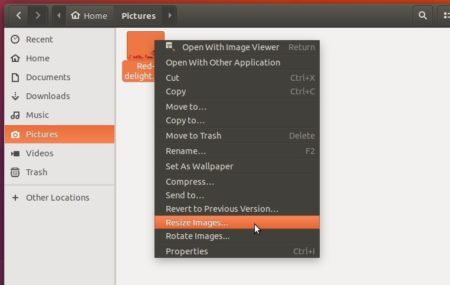
The two options allow you to resize / rotate images into a selection of pixels, custom size, or scale images.
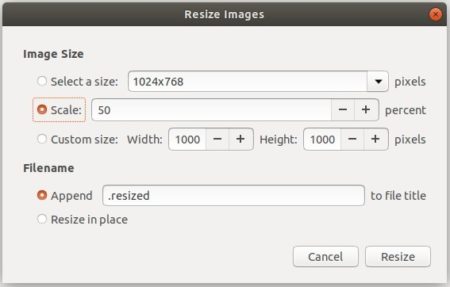
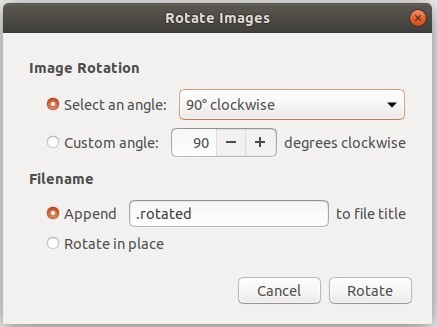
 Tips on Ubuntu Ubuntu / Linux Blog
Tips on Ubuntu Ubuntu / Linux Blog