Transmission 2.93 is a bug-fix release with following changes:
- Fix CVE-2018-5702 (dns rebinding attacks against daemon)
- Fix crash on handshake if establishing DH shared secret fails
- Fix crash when switching to next tracker during announcement
- Fix potential issue during password salt extraction in OOM situation
- Workaround glib_DEFUN – and glib_REQUIRE-related configuration issue
- Fix building against OpenSSL 1.1.0+
- And a few fixes to Mas OS client.
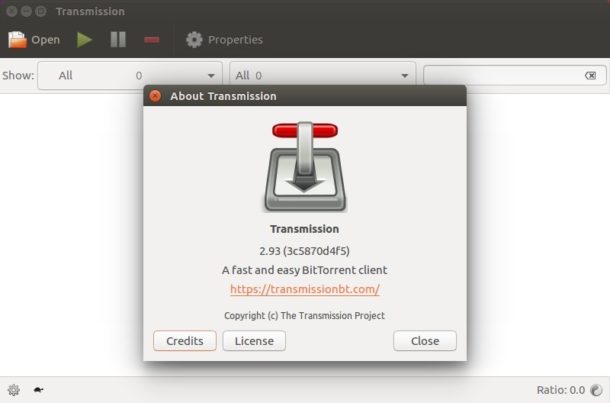
How to Install / Upgrade Transmission via PPA:
The software has an stable PPA that contains the latest packages for Ubuntu 14.04 (need re-build), Ubuntu 16.04, Ubuntu 17.10 so far.
1. Open terminal either via Ctrl+Alt+T or by searching it from app launcher. Then run command to add the PPA:
sudo add-apt-repository ppa:transmissionbt/ppa
Input your password (no visual feedback while typing) when it prompts and hit Enter to continue.
2. Then launch Software Updater and upgrade the BitTorrent client after checking for updates.
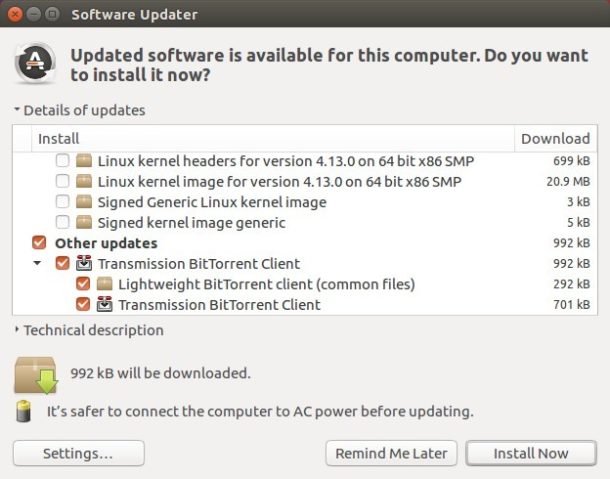
Uninstall:
You can restore to the stock version of Transmission package in Ubuntu archive by running following command in terminal:
sudo apt-get install ppa-purge && sudo ppa-purge ppa:transmissionbt/ppa
 Tips on Ubuntu Ubuntu / Linux Blog
Tips on Ubuntu Ubuntu / Linux Blog
How do I install it on 14.04?
I’ve added the ppa, apt-get update, and apt-cache policy shows 2.92-0ubuntu0.15.04.1 as teh chosen version. How can I get 2.93 to be the chosen version? Thanks