For Ubuntu users who get problem that Google chrome asks for password to unlock the login keyring on every startup, as the picture shown below, a workaround is to set the default password store from gnome (or kwallet) keyring to chrome’s built-in.

To do so, open terminal either via Ctrl+Alt+T for by searching for ‘terminal’ from application launcher. When it opens, run command:
sudo gedit /usr/share/applications/google-chrome.desktop
Input your password when it prompts and hit enter. Ubuntu 17.10 wayland need to run xhost si:localuser:root command first.
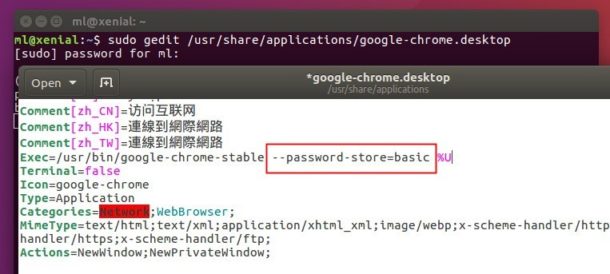
The command opens the launcher file for Google Chrome. All you need is to find out the line starts with Exec and add parameter to the value:
--password-store=basic
Save the file and done!
In addition, if you have any other Chrome app installed, their ‘.desktop’ files should also be in ‘~/.local/share/applications’ (press Ctrl+H in file browser to view hidden folders), edit them accordingly.
 Tips on Ubuntu Ubuntu / Linux Blog
Tips on Ubuntu Ubuntu / Linux Blog
Thanks!!
Legit!
16.04 LTS
yep, thanks!!
I have Ubuntu 18.04 LTS 64bit and your solution didn’t work for me, I still get prompted to enter the keyring password.
Thanks anyways.
This looks great and hopefully it works when I next log in. lol
I have another issue which you may be able to help with if you are monitoring responses here.
I noticed you have Japanese characters there in the chrome code. Does that mean you have Japanese keyboard installed and working on your ubuntu? I have it too but it just doesn’t work, in spite of following other how-to guides on the internet. At first there was an error with the language pack install but that fixed itself after a while, so everything seems set up properly but nothing happens when I switch to the Japanese keyboard, it just keeps typing in English.
Nope, it’s **STILL** looking for the password. That Gnome utility has been a NUISANCE ever since it was first implemented. It NEVER works right, and the Gnome folks are too arrogant to admit it’s a failure.