This quick tutorial will show you how to get a Windows Aero Flip 3D style ‘Alt+Tab’ task switcher in Ubuntu 17.10.
While Ubuntu 17.10 has switched to Gnome Shell, this can be done easily via an Gnome Shell Extension called ‘Coverflow Alt-Tab’.

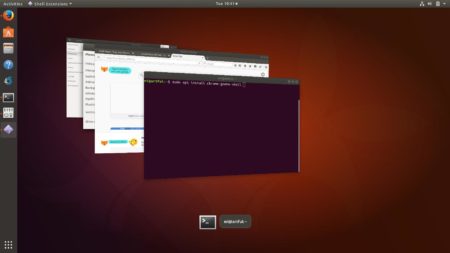
First, if you’re first time installing a Gnome shell extension, you need to first enable its browser integration via following steps:
1. Choose an add-on to install according which web browser you use:
- For Google Chrome, Chromium, and Vivaldi, install add-on via chrome web store.
- For Firefox, install add-on from Mozilla Addons site.
- For Opera, install it from Opera Addons site.
2. Open terminal via Ctrl+Alt+T, and then run command to install the connector:
sudo apt install chrome-gnome-shell
Input your password (no visual feedback while typing) when it prompts and hit Enter.
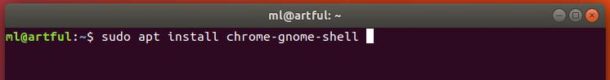
Finally in your browser, go to coverflow-alt-tab extension page, turn on the switch to install the extension.
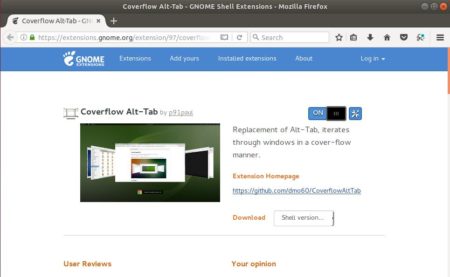
Once installed, press Alt+Tab keyboard shortcuts to view results.
To configure the extension, install Gnome Tweaks via Ubuntu Software app, and click the gear button in Extensions tab.
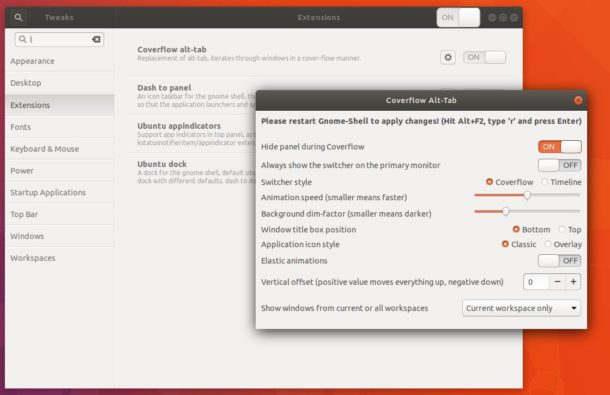
 Tips on Ubuntu Ubuntu / Linux Blog
Tips on Ubuntu Ubuntu / Linux Blog
This was so sweet! Can’t believe I get a decent user experience installing something on the Linux desktop for once 😀