
Oracle VirtualBox got a new maintenance release earlier today. The new release features only a few fixes and translation updates.
VirtualBox 5.1.30 release highlights:
- Fixed double mouse cursor when using mouse integration without Guest Additions on Mac OS hosts.
- Solaris hosts: allow increasing MTU size for host-only adapter to 9706 bytes to support jumbo frames
- Glibc 2.26 compile fix for Linux hosts.
- 3D related crash fix for Windows additions.
- Translation updates.

Download / Install VirtualBox 5.1.30:
For Ubuntu 12.04, Ubuntu 14.04, Ubuntu 16.04, and higher, the official .deb packages are available for download at the link below:
For those who want to upgrade Virtualbox via Software Updater utility, add the VBox for Linux repository via following steps:
1. Open terminal (Ctrl+Alt+T) and run command to add the repository:
sudo sh -c 'echo "deb http://download.virtualbox.org/virtualbox/debian xenial contrib" >> /etc/apt/sources.list.d/virtualbox.list'
Depends your Ubuntu edition, replace xenial with trusty (for 14.04, Mint 17.x, eOS 0.3), artufal (for 17.10) or precise (for 12.04).
2. Setup the keyring so to trust the updates from the repository:
wget -q https://www.virtualbox.org/download/oracle_vbox_2016.asc -O- | sudo apt-key add -
wget -q https://www.virtualbox.org/download/oracle_vbox.asc -O- | sudo apt-key add -
After adding the repository, use Software Updater to upgrade from an existing VBox 5.1 series:
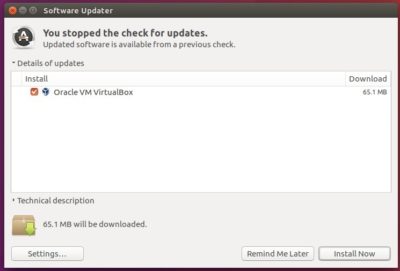
Or run command to install / upgrade Virtualbox 5.1.x:
sudo apt update && sudo apt install virtualbox-5.1
Uninstall:
You can remove or disable oracle repository via Software & Updates utility under Other Software tab.
To remove Virtualbox 5.1.x, use your system package manager or run command in terminal:
sudo apt-get remove --autoremove virtualbox-5.1
 Tips on Ubuntu Ubuntu / Linux Blog
Tips on Ubuntu Ubuntu / Linux Blog