KeePass 2 password manager reached the 2.37 release days ago with many new features and performance improvements.
KeePass was Windows only application. Since the 2.x series, it’s working on Linux with Mono project. If you prefer a password manager with native Linux support, try KeePassXC.
KeePass 2.37 release highlights:
- When creating a new database, KeePass now offers to print a KeePass emergency sheet (which can then be filled out and stored in a secure location, where only the user and possibly a few other people that the user trusts have access to); an emergency sheet can also be created via ‘Tools’ -> ‘Database Tools’ -> ‘Print Emergency Sheet’.
- Added database file information dialog that is displayed when creating a new database.
- Added function to search similar password clusters (‘Edit’ -> ‘Show Entries’ -> ‘Find Similar Passwords (Clusters)’).
- On Unix-like systems: if the library ‘libgcrypt.so.20’ is available, KeePass uses it for AES-KDF transformations.
- Enhanced PrepMonoDev.sh script to upgrade a DTD processing definition.
- Added workaround for .NET/Windows column header drawing bug when switching to TAN-only entry list mode.
- Added workaround for Mono tab switching bug.
- Added workaround for Mono ‘}’ character RTF encoding bug.
- TrlUtil: added support for .NET 4.*.
- Improved dialog for changing the master key (key file and user account are now expert options, added more information and links to help page sections).
- KeePass now directly offers to save the database after changing the master key, and it asks whether to print a new emergency sheet.
- Various improvements in the translation selection dialog (the selected translation can now be activated by pressing Return, the list view now uses the Explorer style, …).
- KeePass now refuses to attach files that are larger than 512 MB (as larger files can result in serialization problems).
- Increased default number of AES-KDF rounds.
- On Unix-like systems, KeePass now uses the CSP implementation of the AES algorithm for encrypting data, which is a bit faster.
- Improved tool strip checkmark rendering on Unix-like systems.
- Updated links (to the website, help pages, etc.).
- The MSI file is now built using Visual Studio 2017.
- Various code optimizations.
- Minor other improvements.
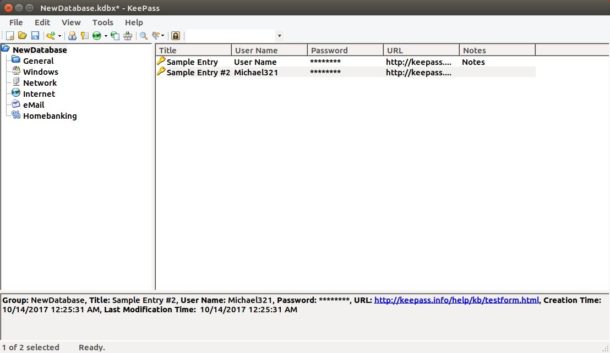
How to Install KeePass 2 in Ubuntu:
The Julian Taylor’s PPA contains the most recent KeePass 2 packages for Ubuntu 14.04, Ubuntu 16.04, and Ubuntu 17.04.
Add the PPA by opening terminal (Ctrl+Alt+T) and run command:
sudo add-apt-repository ppa:jtaylor/keepass
Then you’re able to upgrade your KeePass password safe via Software Updater. Or install the package via system package manager.
 Tips on Ubuntu Ubuntu / Linux Blog
Tips on Ubuntu Ubuntu / Linux Blog