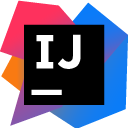
JetBrains IntelliJ IDEA java ide has reached the 2017.2.5 release last night with some new features and various bug fixes.
IntelliJ IDEA 2017.2.5 release highlights:
- Allow “generate classes from database schema” for plain-JDBC developers
- Allow “Return of ‘null'” to be ignored when return type is java.lang.Void
- Add option to exclude transitive dependencies
- Speed up search for Maven library when exact coordinates are specified
- Various fixes to UI, Java. Inspections, task management, database import/export.
- And see the release note for more.
Download / Install IntelliJ IDEA in Ubuntu:
JetBrains offers official Linux binaries available for download at the link below:
Download IntelliJ IDEA for Linux
It’s non-install tarball, just exract, and run the “idea.sh” file to launch the IDE.
For those who want to install InteliJ IDEA to /opt and automatically create an application shortcut, download the deb:
intellij-idea-community (.deb)
Then open terminal (Ctrl+Alt+T) and run following command to install dependencies (if required):
sudo apt-get install libc6-i386 lib32stdc++6 lib32gcc1 lib32ncurses5 lib32z1 lib32z1-dev unzip wget
And install the .deb which automatically download the source from JetBrains web server and install it on your system:
sudo dpkg -i ~/Downloads/intellij-idea-*.deb
Note depend on your internet connection, it takes a few minutes downloading the source tarball.
Uninstall:
To remove the IDE, run command:
sudo apt-get remove --autoremove intellij-idea*
 Tips on Ubuntu Ubuntu / Linux Blog
Tips on Ubuntu Ubuntu / Linux Blog
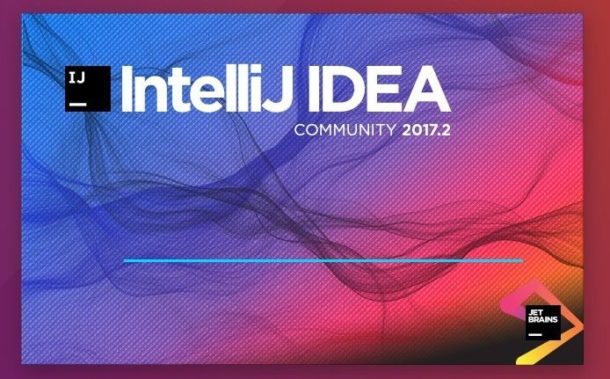
Thanks for sharing ML 🙂
You may want to know: the “release note” link above brings you to a “not found page” page.