
GIMP, a free and open-source raster graphics and image editor, now is available as Snap application in beta channel for testing.
Daniel Llewellyn is calling for testing GIMP Snap app on snapcraft forum.
It’s GIMP 2.8.20 available in beta channel at the moment. Open terminal (Ctrl+Alt+T or by searching it from app launcher) and run command to install it:
sudo snap install gimp
UPDATE: GIMP has bee made into STABLE channel, so ‘–beta‘ flag in the command is NOT required anymore
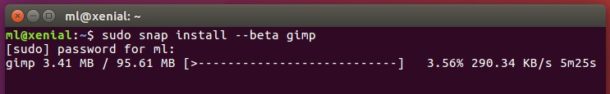
For Ubuntu 14.04 and Ubuntu 16.04, you may install snapd daemon first via command sudo apt-get install snapd if you don’t have it already.
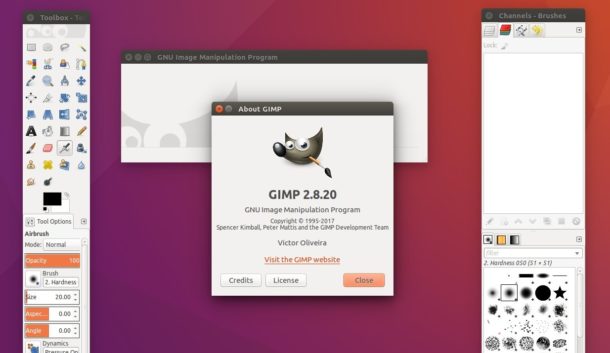
The GIMP Snap app can coexist with the traditional packages available in Ubuntu universe repository. If you have BOTH versions installed, Unity Dash, Gnome launcher, or other app launcher will open the traditional GIMP app.
To launch GIMP Snap app, run following command in terminal:
/snap/bin/gimp
In addition, on first launch of a snap app, it will take a few seconds in my Ubuntu desktop.
 Tips on Ubuntu Ubuntu / Linux Blog
Tips on Ubuntu Ubuntu / Linux Blog