
Gnome-Pie, a circular application launcher for Linux desktop, has reached the 0.7.1 release. The new release features initial Wayland support though it is very limited for now.
Due to the current Wayland state and security concerns, Gnome-Pie in Wayland has following limitations:
- No key bindings.
- No delayed activation.
- No turbo activation.
- No mouse pointer warping.
- Only centered Pies.
- Transparent fullscreen windows are used.
- No window list slice group
Other features in Gnome Pie 0.7.1:
- All related options are removed from the user interface when Gnome-Pie is started on Wayland.
- Simplified the code for bookmark monitoring.
- Fixed deprecation warnings of GTK 3.20 and GTK 3.22
- Gnome-Pie will now search for app icons in ~/.icons.
- Use GTK3 bookmarks if .gtk-bookmarks are not found.
- The default ALT-Tab pie will use a standard icon now.
- Bamf is used again (if available) since there are some cases in which the the discovered application icons are more appropriate
- Fixed critical error when deleting last pie in the pie list.
- Various other improvements and bug-fixes.
How to Install Gnome Pie 0.7.1 in Ubuntu:
Ubuntu 16.04, Linux Mint 18.x, Ubuntu 16.10, Ubuntu 17.04, and Ubuntu 17.10 users can install the new release from the official Gnome-Pie PPA.
1. Open terminal via Ctrl+Alt+T and run command to add the PPA:
sudo add-apt-repository ppa:simonschneegans/testing
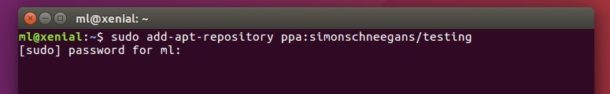
2. Then update and install Gnome Pie:
sudo apt-get update sudo apt-get install gnome-pie
For those who don’t want to add PPA, grab the .deb from the PPA packages page.
Uninstall:
To remove the Gnome Pie app launcher, simply run command:
sudo apt-get remove --autoremove gnome-pie
And remove the PPA via Software & Updates utility under Other Software tab.
 Tips on Ubuntu Ubuntu / Linux Blog
Tips on Ubuntu Ubuntu / Linux Blog