Wine, an open-source compatibility layer allows to run Windows applications on Unix-like systems, announced a new development release 2.12 yesterday.
Wine 2.12 features:
- Audio driver for Android.
- Some performance improvements with async I/O.
- More RegEdit file parser improvements.
- Beginnings for MSI user interface support.
And following bugs has been fixed in this release:
- Lost Horizon crash/page fault during Chapter 2
- Deus Ex: Human Revolution – Severe graphical glitches
- Lara Croft and the Guardian of Light: screen filled with artefacts when StrictDrawOrdering disabled
- Multiple apps crash on start due to missing support for LABEL_SECURITY_INFORMATION(affects BOSE SoundTouch, Spotify, Paltalk)
- Mouse wheel doesn’t scroll in MyLifeOrganized
- compilation fails in dlls/d3dx9_36/tests with gcc 4.2.2
- Dai-Senryaku Perfect 3.0:Not draw background with GDI.
- winetricks -q art2kmin fails
- unimplemented function IPHLPAPI.DLL.if_nametoindex
How to Install Wine 2.12 in Ubuntu / Linux Mint:
The official wine repository offers the latest binaries for Ubuntu 14.04, Ubuntu 16.04, Ubuntu 17.04, and their derivatives.
Do following steps to add the repository and install Wine 2.12:
1. Open terminal via Ctrl+Alt+T or by searching for “Terminal” from app launcher. When it opens, run command to add the repository:
sudo apt-add-repository 'https://dl.winehq.org/wine-builds/ubuntu/'
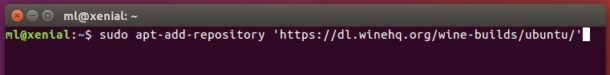
For Linux Mint 18.x, run following command instead:
sudo apt-add-repository 'deb https://dl.winehq.org/wine-builds/ubuntu/ xenial main'
2. Download and install the repository keyring via command:
wget https://dl.winehq.org/wine-builds/Release.key && sudo apt-key add Release.key
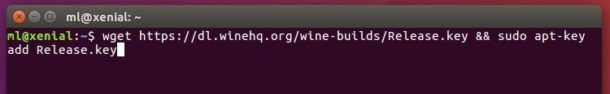
3. Finally update and install the latest wine development release:
sudo apt-get update sudo apt-get install --install-recommends winehq-devel
Uninstall Wine:
To remove the wine development release, run command:
sudo apt-get remove --autoremove winehq-devel
And remove the wine repository via Software & Updates utility under Other Software tab.
 Tips on Ubuntu Ubuntu / Linux Blog
Tips on Ubuntu Ubuntu / Linux Blog