![]()
Rapid Photo Downloader, the open-source and Linux desktop’s premier photo and video downloader/importer, has reached the new major 0.9.0 release after two and a half years of development.
According to the release note, Rapid Photo Downloader has switched to Qt5 from GTK+2. It also uses Python 3.4+ to replace Python 2.7.
Rapid Photo Downloader 0.9.0 release highlights:
- UI has been revised and modernized
- Download files from all cameras supported by gPhoto2, including smartphones.
- Remember downloaded files.
- group photos and videos based on timeline.
- Thumbnails are bigger, and can be sorted via device or file type.
- Libraw is used to render RAW images
- handle hundreds of thousands of files at a time.
- Add tooltips.
- Right click on thumbnails to open file in a file browser or copy the path.
- show process bar and count in Unity Desktop’s launcher icon.
- The installer has been totally rewritten
- A check for a new version is run at program startup.
- Rotate Jpeg images feature has been removed.
Download / Install Rapid Photo Downloader 0.9.0 in Ubuntu:
The install script and source tarball are available for download at the link below:
Download Rapid Photo Downloader
After downloaded the both files, open terminal either via Ctrl+Alt+T or from app launcher, then run command:
cd ~/Downloads && python3 install.py rapid-photo-downloader-0.9.0.tar.gz
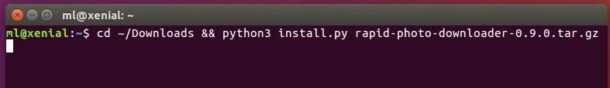
Follow terminal prompts and input your password when it asks until done, though the installing process failed in my Ubuntu 16.04 due to dependency issue
 Tips on Ubuntu Ubuntu / Linux Blog
Tips on Ubuntu Ubuntu / Linux Blog