A new update of the Kingsoft office suite, WPS 2016 for Linux, was released a few days ago with several new features, performance improvements and various fixes.
Why WPS office suite?
WPS Office is made up of three primary components: WPS Writer, WPS Presentation, and WPS Spreadsheet.
It looks terribly similar to Microsoft Office! And it offers complete compatibility with Microsoft Office document formats, including PPT, DOC, DOCX, XLS, and XLSX.
WPS is a proprietary software, but free to download and use on personal computer.
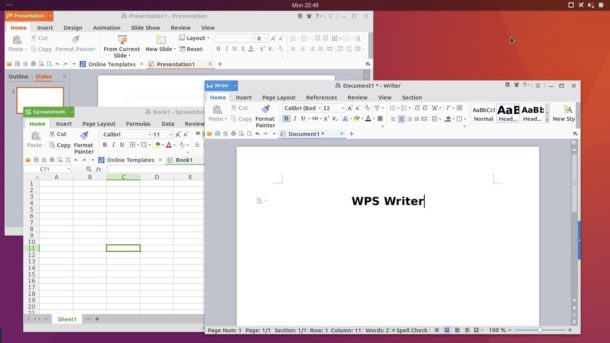
WPS office 2016 for Linux features:
- audio/video playback reconstruction with more formats support and smoother playback
- added search function and access path
- added opening Linux remote file sharing feature
- Optimized IO operations
- Added opening the file name and the maximum length supported by the path
- Various fixes and more.
How to Download / Install WPS Office in Ubuntu:
First go to the link below and download the official installer (i386.deb for 32bit os, or amd64.deb for 64-bit os):
Then click install the .deb package via Ubuntu Software or Gdebi, or simply run command in terminal:
sudo dpkg -i ~/Downloads/wps-office_*.deb
Finally launch WPS office and enjoy!

 Tips on Ubuntu Ubuntu / Linux Blog
Tips on Ubuntu Ubuntu / Linux Blog
This is the best editor on linux so far for me. You can export as PDF and modify the margin, selection,etc…
Open office is nice with nextcloud but lacks key features.
Libre office hangs all the time.
gan, sya gk bisa masukin pasword nya diterminal ubuntu,, gmana solusinya..
mohon d bantu…
i’ve downloaded the *.deb file from thesite, and i’ve ran sudo dpkg -i command to unpack and install it, i’m using nitrux os based on ubuntu 18.04, on terminal it installed properly but i can’t run the apps, so i google it, it says i have to install libpng12 from terminal. so i install it, but still can’t run anyone of it … can you solve my problem ?
Manually download libpng12-0 from https://packages.ubuntu.com/xenial/amd64/libpng12-0/download
Then manually install it
sudo dpkg -i libpng12-0
After that install WPS, everything should work.
Same here, Error: Dependency is not satisfiable: libpng 12-0
WPS Office hasn’t been update for almost 1 year. Now, many Ubuntu and its flavors’ user is trying the newest version (18.04 LTS), and see that WPS Office still needs libpng 12-0 package that’s not supported anymore by Ubuntu. Other problem is: when I want to change margin size, paper size, etc that has to open page setup dialog, WPS Office will freeze for few minutes.
I’ve got into the same problem for installing Lightworks on latest Ubuntu. You have to manually add libpng12. This is te same game for Blackmagic apparently:
https://askubuntu.com/questions/966757/libpng12-needed-for-17-10
After adding libpng12 this way you should not get more any error concerning this problem.