
The latest Mesa 3D graphics library 17.1.2 was finally made into “Ubuntu-X” team PPA, available for Ubuntu 16.04 and Ubuntu 17.04.
Mesa 17.1.2 is the second bug fix release for Mesa 17.1 series. It features following bug-fixes:
- Wayland revert commit breaks non-Vsync fullscreen frame updates
- Memory leak in Chromium browser.
- vulkan/tests/block_pool_no_free regression
- Build failure in GNOME Continuous
- See more details in the release note.
How to Install Mesa 17.1.2 in Ubuntu 16.04, 17.04
Open terminal by pressing Ctrl+Alt+T or by searching for “Terminal” from application launcher. When it opens, do following steps:
1. Run command to add the “Ubuntu-X” Team PPA:
sudo add-apt-repository ppa:ubuntu-x-swat/updates
Input your password when it prompts and hit Enter.
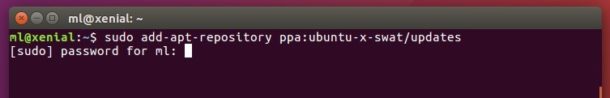
2. Then do upgrade to update your system Mesa library:
sudo apt update sudo apt dist-upgrade
To check result, simply run command:
glxinfo | grep "OpenGL version"

Uninstall:
To uninstall Mesa 17.1.2 and restore to the original 3D graphics library, simply run command to purge the PPA:
sudo apt install ppa-purge && sudo ppa-purge ppa:ubuntu-x-swat/updates
 Tips on Ubuntu Ubuntu / Linux Blog
Tips on Ubuntu Ubuntu / Linux Blog