
For those sticking to the latest long lived Nvidia Linux driver branch, Nvidia 375.66 was released a few days ago with GeForce GTX 1080 Ti and TiTAN Xp support. And now you can install the driver via PPA in Ubuntu.
Besides GeForce GTX 1080 Ti and TiTAN Xp support, NVIDIA 375.66 also adds support for Quadro P3000 and Quadro M520 GPUs, and restores support for GRID K520 GPU.
Also a list of bugs were fixed in the release:
- Fix EGL applications crashes on X11-backed displays.
- Fix rendering corruption on a monitor connected via DisplayPort upon a modeset event.
- Update display configuration in nvidia-settings for HDMI 3D refresh rates.
- Fix OpenGL applications to crash when VT switching between multiple X servers.
- Fix system unresponsive after resuming from suspend/hibernate.
- Fix backlight brightness to not be controllable on notebooks with DisplayPort internal panels.
- Fixed a bug that left HDMI and DisplayPort audio muted after a framebuffer console mode was restored.
- Fix audio over DisplayPort to stop working when monitor unplugged and plugged back in or awoken from DPMS power-saving mode.
- Fixed a regression that caused corruption in certain applications.
- Installation of the nvidia-drm kernel module is now optional with ‘–no-drm’ option.
- Fix some app crashes when running with PRIME Sync.
- Fix PRIME Sync not working on notebooks with GTX 4xx and 5xx series GPUs.
- Fixed a bug that caused OpenGL apps to have excessive CPU usage when running with PRIME Sync but without native displays enabled.
- Fixed a bug that could cause PRIME Sync to deadlock in the kernel, particularly common on Linux 4.10.
- Fixed a bug that caused PRIME Sync to run slowly on systems with Pascal GPUs.
How to Install Nvidia 375.66 in Ubuntu via PPA:
The Proprietary GPU Drivers PPA has just built the driver for Ubuntu 14.04, Ubuntu 16.04, Ubuntu 16.10, Ubuntu 17.04, and Ubuntu 17.10.
1. To add the PPA, open terminal via Ctrl+Alt+T or by searching for “Terminal” from start menu. When it opens, run command:
sudo add-apt-repository ppa:graphics-drivers/ppa && sudo apt update
Type in your password when prompts and hit Enter.
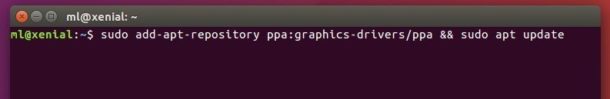
2. Then launch Additional Drivers utility, select install NVIDIA 375.66 driver and click the ‘Apply Changes’ button.
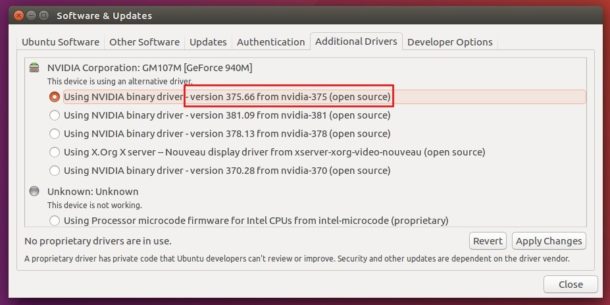
In addition:
For some devices, there may be a black screen issue after installing NVIDIA proprietary GPU drivers. It can be fixed either by setting NOMODESET in grub option, or removing the proprietary driver via command:
sudo apt-get purge nvidia-375
You may need to boot into recovery mode -> root prompt, or press Ctrl+Alt+F1 on login screen to get into command console.
 Tips on Ubuntu Ubuntu / Linux Blog
Tips on Ubuntu Ubuntu / Linux Blog