
Oracle VirtualBox 5.1.22, a new maintenance release for the 5.1 series, was released with some fixes to Linux hosts and additions.
Virtualbox 5.1.22 Changelog:
- VMM: fixed VERR_IEM_INSTR_NOT_IMPLEMENTED Guru Meditation under certain conditions (5.1 regression; mostly Mac OS X hosts;)
- VMM: fixed software virtualization on Solaris hosts (5.1.20 regression)
- Storage: fixed a potential hang under rare circumstances
- Storage: fixed a potential crash under rare circumstances (asynchronous I/O disabled or during maintenance file operations like merging snapshots)
- Linux hosts: make the ALSA backend work again as well as loading the GL libraries on certain hosts (5.1.20 regression;)
- Linux Additions: fixed mount.vboxsf symlink problem (5.1.20 regression;)
Download / Install VirtualBox 5.1.22 in Ubuntu:
For all current Ubuntu releases, either download the .DEB (double-click to install) package from the link below:
Or add Virtualbox for Linux repository via following steps:
1. Open terminal (Ctrl+Alt+T) and run command to add the repository:
sudo sh -c 'echo "deb http://download.virtualbox.org/virtualbox/debian xenial contrib" >> /etc/apt/sources.list.d/virtualbox.list'
Depends your Ubuntu edition, replace xenial with yakkety (for 16.10), trusty (for 14.04, Mint 17.x, eOS 0.3), or precise (for 12.04).
2. Setup the keyring so to trust the updates from the repository:
wget -q https://www.virtualbox.org/download/oracle_vbox_2016.asc -O- | sudo apt-key add -
wget -q https://www.virtualbox.org/download/oracle_vbox.asc -O- | sudo apt-key add -
After adding the repository, use Software Updater to upgrade from an existing VBox 5.1 series:
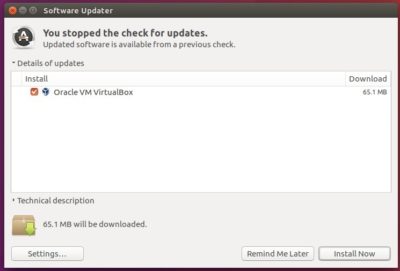
Or run command to install / upgrade Virtualbox 5.1.x:
sudo apt update && sudo apt install virtualbox-5.1
 Tips on Ubuntu Ubuntu / Linux Blog
Tips on Ubuntu Ubuntu / Linux Blog