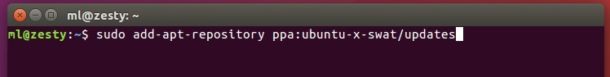The Ubuntu-X Updates PPA just added support for Ubuntu 17.04 by providing the latest Mesa 17.0.4 graphics libraries.
While Ubuntu 17.04 include Mesa 17.0.3 in its official repository be default. Mesa 17.0.4 is a bug-fix release that implements the OpenGL 4.5 API. Some drivers don’t support all the features required in OpenGL 4.5. OpenGL 4.5 is only available if requested at context creation because compatibility contexts are not supported.
Bug-fixes in Mesa 17.0.4:
- SIGSEGV MAPERR on Android nougat-x86 with mesa 17.0.0rc
- SachaWillems deferredmultisampling asserts
- push_constants host memory leak when resetting command buffer
- [GEN8+] piglit.spec.arb_stencil_texturing.glblitframebuffer corrupts state.gl_texture* assertions
Install Mesa 17.0.4 in Ubuntu 17.04:
Open terminal by pressing Ctrl+Alt+T or searching for “Terminal” from start menu. When it opens, do following steps to add the PPA and install or upgrade Mesa to the latest release.
1. Run command to add the PPA:
sudo add-apt-repository ppa:ubuntu-x-swat/updates
Type in your password (no visual feedback) when prompts and hit enter.
2. After that, do upgrade your whole system to get the latest mesa driver:
sudo apt update && sudo apt dist-upgrade
How to Restore:
For any reason, you can easily restore to the original Mesa libraries by running command in terminal to purge the PPA:
sudo apt install ppa-purge && sudo ppa-purge ppa:ubuntu-x-swat/updates
 Tips on Ubuntu Ubuntu / Linux Blog
Tips on Ubuntu Ubuntu / Linux Blog