
Resetter is a new application designed to easily reset Ubuntu and/or Linux Mint to its original state with a few clicks.
“It is an application built with python and pyqt that will help to reset an Ubuntu or Linux-Mint system to stock, as if it’s been just installed without having to manually re-install by using a live cd/dvd image. It will detect packages that have been installed after the initial system install.“
The software provides two options. “Automatic Reset” will reset your Ubuntu/Linux Mint to its factory defaults. Human users accounts will be also removed. Click the option pops up a confirm dialog to double-check your decision.
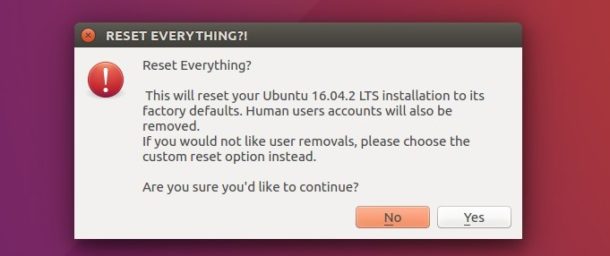
There’s also a “Custom Reset” option that provides a step by step wizard to choose apps, old kernels, and users to remove.
Download / Install Resetter:
Download the .deb package in the project page from the link below:
Then double click install the deb via Ubuntu Software or Gdebi.
 Tips on Ubuntu Ubuntu / Linux Blog
Tips on Ubuntu Ubuntu / Linux Blog