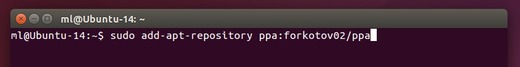Qmmp, Qt-based Multimedia Player, has reached the 1.1.8 (Qt5) and 0.10.8 (Qt4) releases one day ago. Here’s how to install it in Ubuntu and Linux Mint.
The both releases feature following bug-fixes:
- fixed PCM Wave support
- fixed Game Boy support in the gme plugin
- fixed Xing header detection in the mpeg plugin
- fixed output of the ‘–status’ command line option
- fixed maximum year in the tag editor
How to Install Qmmp 1.1.8 / 0.10.8 in Ubuntu / Linux Mint:
The official PPA has made the both releases for all current Ubuntu releases, including Ubuntu 12.04, Ubuntu 14.04, Ubuntu 16.04, Ubuntu 16.10, Ubuntu 17.04, Linux Mint 13/17/18, and their derivatives.
1. Open terminal by pressing Ctrl+Alt+T or searching for “Terminal” from start menu. When it opens, run command to add the PPA:
sudo add-apt-repository ppa:forkotov02/ppa
Type in your password (no visual feedback) when it prompts and hit Enter.
2. If you have a previous version installed, now launch Software Updater (Update Manager) and upgrade Qmmp after checking for updates:
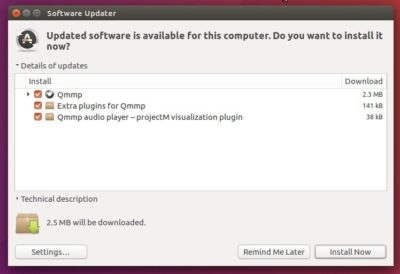
Or you can run following commands to install or upgrade the audio player:
sudo apt-get update
sudo apt-get install qmmp qmmp-plugin-pack
The command will install the Qt4 version (0.10.8 release) in Ubuntu 12.04 and Ubuntu 14.04, and install the Qt5 version (1.1.8 release) in Ubuntu 16.04 and higher.
For Ubuntu 16.04 and higher users who want to install the Qt4 version of Qmmp, run following commands instead:
sudo apt-get update
sudo apt-get install qmmp-qt4 qmmp-plugin-pack-qt4
How to Uninstall:
To remove Qmmp multimedia player, either use Synaptic Package Manager or run following commands in terminal:
sudo apt-get remove qmmp* qmmp-plugin-pack* && sudo apt-get autoremove
And you can remove the PPA by going to System Setting -> Software & Updates -> Other Software tab.
 Tips on Ubuntu Ubuntu / Linux Blog
Tips on Ubuntu Ubuntu / Linux Blog